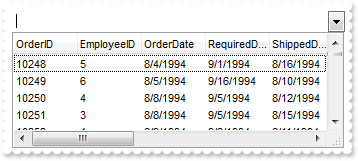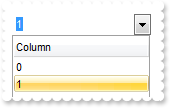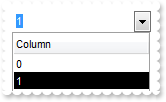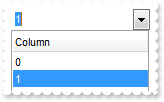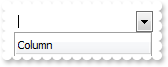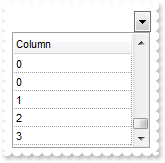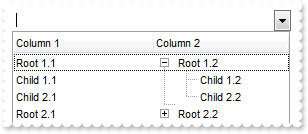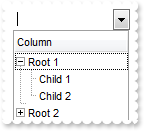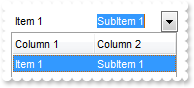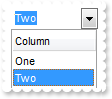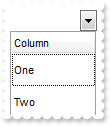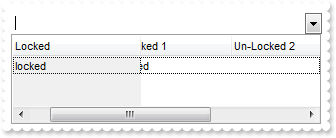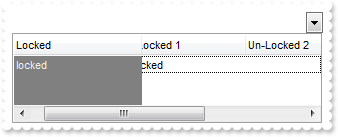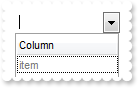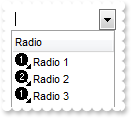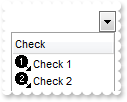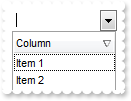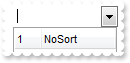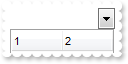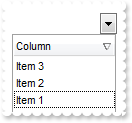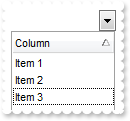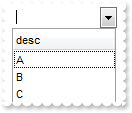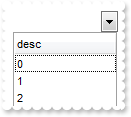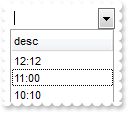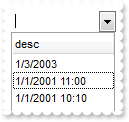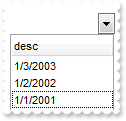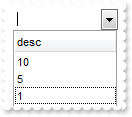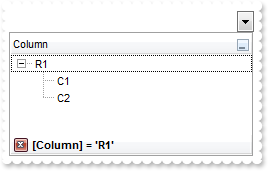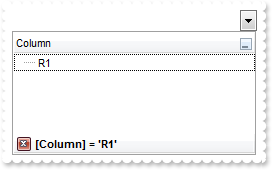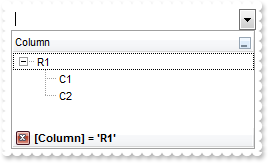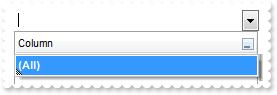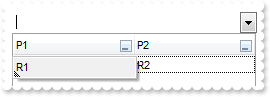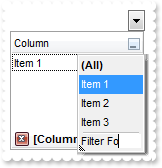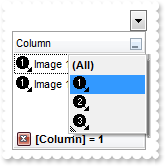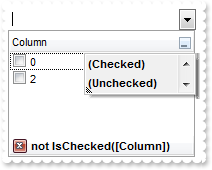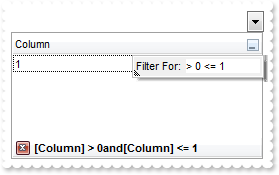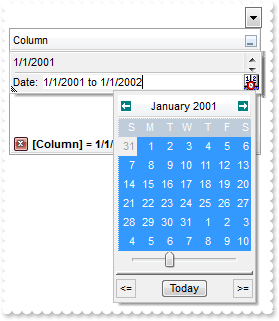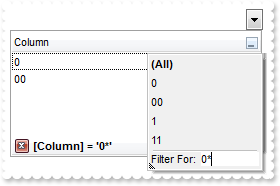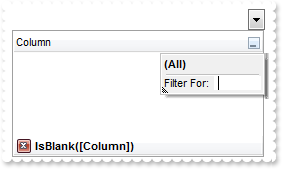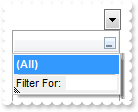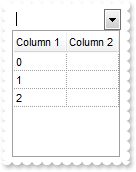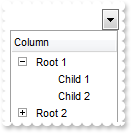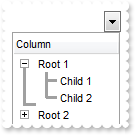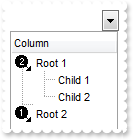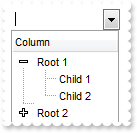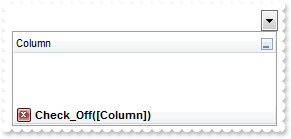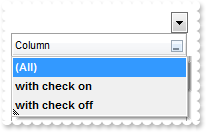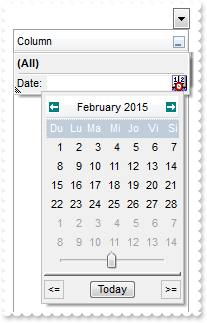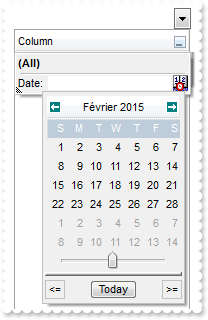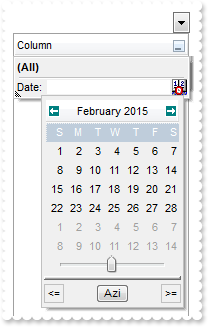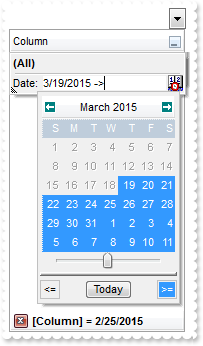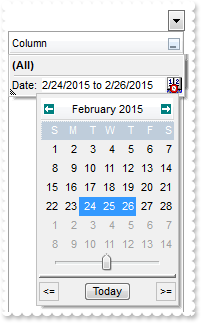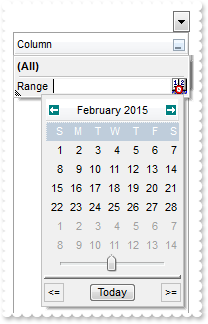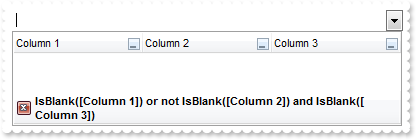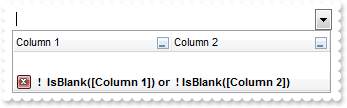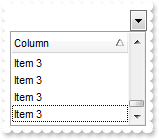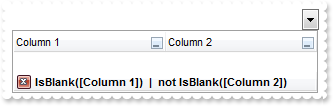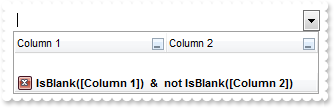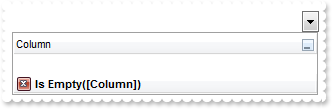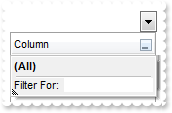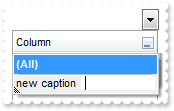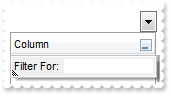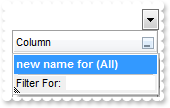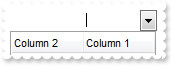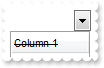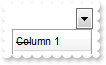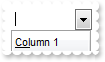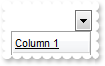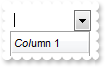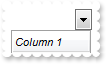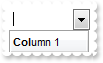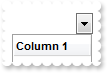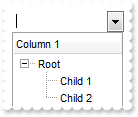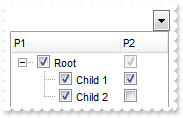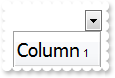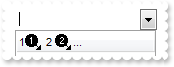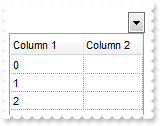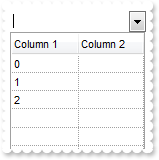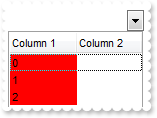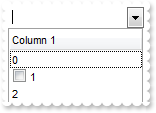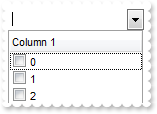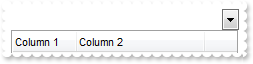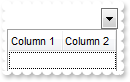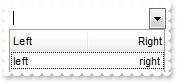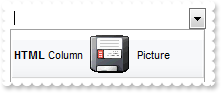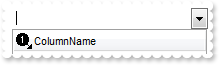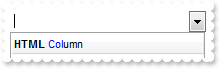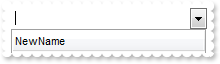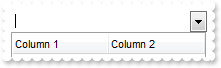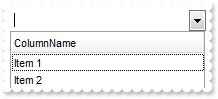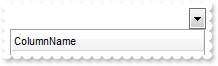|
100
|
It seems that the control uses the TAB key, is there any way to avoid that
/*
Copy and paste the following directives to your header file as
it defines the namespace 'EXCOMBOBOXLib' for the library: 'ExComboBox 1.0 Control Library'
#import <ExComboBox.dll>
using namespace EXCOMBOBOXLib;
*/
EXCOMBOBOXLib::IComboBoxPtr spComboBox1 = GetDlgItem(IDC_COMBOBOX1)->GetControlUnknown();
spComboBox1->PutUseTabKey(VARIANT_FALSE);
|
|
99
|
How do I assign a database to your control, using ADO, ADOR or ADODB objects
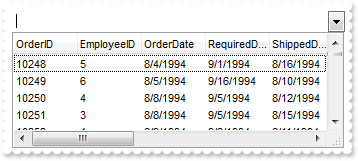
/*
Copy and paste the following directives to your header file as
it defines the namespace 'EXCOMBOBOXLib' for the library: 'ExComboBox 1.0 Control Library'
#import <ExComboBox.dll>
using namespace EXCOMBOBOXLib;
*/
EXCOMBOBOXLib::IComboBoxPtr spComboBox1 = GetDlgItem(IDC_COMBOBOX1)->GetControlUnknown();
spComboBox1->PutColumnAutoResize(VARIANT_FALSE);
/*
Includes the definition for CreateObject function like follows:
#include <comdef.h>
IUnknownPtr CreateObject( BSTR Object )
{
IUnknownPtr spResult;
spResult.CreateInstance( Object );
return spResult;
};
*/
/*
Copy and paste the following directives to your header file as
it defines the namespace 'ADODB' for the library: 'Microsoft ActiveX Data Objects 6.1 Library'
#import <msado15.dll> rename("EOF","REOF")
*/
ADODB::_RecordsetPtr rs = ::CreateObject(L"ADOR.Recordset");
rs->Open("Orders","Provider=Microsoft.ACE.OLEDB.12.0;Data Source=C:\\Program Files\\Exontrol\\ExComboBox\\Sample\\Access\\SAMPLE.MDB",ADODB::adOpenStatic,ADODB::adLockOptimistic,0);
spComboBox1->PutDataSource(((ADODB::_RecordsetPtr)(rs)));
|
|
98
|
How do I change the visual appearance effect for the selected item, using EBN
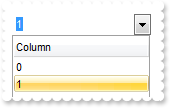
/*
Copy and paste the following directives to your header file as
it defines the namespace 'EXCOMBOBOXLib' for the library: 'ExComboBox 1.0 Control Library'
#import <ExComboBox.dll>
using namespace EXCOMBOBOXLib;
*/
EXCOMBOBOXLib::IComboBoxPtr spComboBox1 = GetDlgItem(IDC_COMBOBOX1)->GetControlUnknown();
spComboBox1->GetVisualAppearance()->Add(1,"c:\\exontrol\\images\\normal.ebn");
spComboBox1->PutSelBackColor(0x1000000);
spComboBox1->PutSelForeColor(RGB(0,0,0));
spComboBox1->PutShowFocusRect(VARIANT_FALSE);
spComboBox1->GetColumns()->Add(L"Column");
spComboBox1->GetItems()->AddItem(long(0));
spComboBox1->GetItems()->AddItem(long(1));
|
|
97
|
How do I change the colors for the selected item
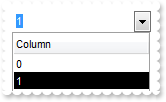
/*
Copy and paste the following directives to your header file as
it defines the namespace 'EXCOMBOBOXLib' for the library: 'ExComboBox 1.0 Control Library'
#import <ExComboBox.dll>
using namespace EXCOMBOBOXLib;
*/
EXCOMBOBOXLib::IComboBoxPtr spComboBox1 = GetDlgItem(IDC_COMBOBOX1)->GetControlUnknown();
spComboBox1->PutSelBackColor(RGB(0,0,0));
spComboBox1->GetColumns()->Add(L"Column");
spComboBox1->GetItems()->AddItem(long(0));
spComboBox1->GetItems()->AddItem(long(1));
|
|
96
|
How do I get ride of the rectangle arround focused item
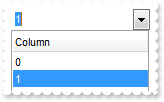
/*
Copy and paste the following directives to your header file as
it defines the namespace 'EXCOMBOBOXLib' for the library: 'ExComboBox 1.0 Control Library'
#import <ExComboBox.dll>
using namespace EXCOMBOBOXLib;
*/
EXCOMBOBOXLib::IComboBoxPtr spComboBox1 = GetDlgItem(IDC_COMBOBOX1)->GetControlUnknown();
spComboBox1->PutShowFocusRect(VARIANT_FALSE);
spComboBox1->GetColumns()->Add(L"Column");
spComboBox1->GetItems()->AddItem(long(0));
spComboBox1->GetItems()->AddItem(long(1));
|
|
95
|
How can I change the control's font
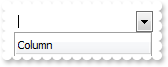
/*
Copy and paste the following directives to your header file as
it defines the namespace 'EXCOMBOBOXLib' for the library: 'ExComboBox 1.0 Control Library'
#import <ExComboBox.dll>
using namespace EXCOMBOBOXLib;
*/
EXCOMBOBOXLib::IComboBoxPtr spComboBox1 = GetDlgItem(IDC_COMBOBOX1)->GetControlUnknown();
spComboBox1->GetFont()->PutName(L"Tahoma");
spComboBox1->GetColumns()->Add(L"Column");
|
|
94
|
I can't scroll to the end of the data. What can I do
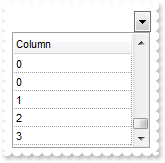
/*
Copy and paste the following directives to your header file as
it defines the namespace 'EXCOMBOBOXLib' for the library: 'ExComboBox 1.0 Control Library'
#import <ExComboBox.dll>
using namespace EXCOMBOBOXLib;
*/
EXCOMBOBOXLib::IComboBoxPtr spComboBox1 = GetDlgItem(IDC_COMBOBOX1)->GetControlUnknown();
spComboBox1->PutScrollBySingleLine(VARIANT_TRUE);
spComboBox1->PutDrawGridLines(EXCOMBOBOXLib::exRowLines);
spComboBox1->GetColumns()->Add(L"Column");
EXCOMBOBOXLib::IItemsPtr var_Items = spComboBox1->GetItems();
var_Items->PutItemHeight(var_Items->AddItem(long(0)),13);
spComboBox1->PutItems(spComboBox1->GetItems(long(0)),vtMissing);
EXCOMBOBOXLib::IItemsPtr var_Items1 = spComboBox1->GetItems();
var_Items1->PutItemHeight(var_Items1->AddItem(long(1)),26);
spComboBox1->PutItems(spComboBox1->GetItems(long(0)),vtMissing);
EXCOMBOBOXLib::IItemsPtr var_Items2 = spComboBox1->GetItems();
var_Items2->PutItemHeight(var_Items2->AddItem(long(2)),36);
spComboBox1->PutItems(spComboBox1->GetItems(long(0)),vtMissing);
EXCOMBOBOXLib::IItemsPtr var_Items3 = spComboBox1->GetItems();
var_Items3->PutItemHeight(var_Items3->AddItem(long(3)),48);
spComboBox1->PutItems(spComboBox1->GetItems(long(0)),vtMissing);
|
|
93
|
How do I specify the column where the tree lines / hierarchy are shown
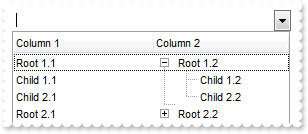
/*
Copy and paste the following directives to your header file as
it defines the namespace 'EXCOMBOBOXLib' for the library: 'ExComboBox 1.0 Control Library'
#import <ExComboBox.dll>
using namespace EXCOMBOBOXLib;
*/
EXCOMBOBOXLib::IComboBoxPtr spComboBox1 = GetDlgItem(IDC_COMBOBOX1)->GetControlUnknown();
spComboBox1->PutLinesAtRoot(EXCOMBOBOXLib::exGroupLinesAtRoot);
spComboBox1->PutTreeColumnIndex(1);
spComboBox1->GetColumns()->Add(L"Column 1");
spComboBox1->GetColumns()->Add(L"Column 2");
EXCOMBOBOXLib::IItemsPtr var_Items = spComboBox1->GetItems();
long h = var_Items->AddItem("Root 1.1");
var_Items->PutCellCaption(h,long(1),"Root 1.2");
var_Items->PutCellCaption(var_Items->InsertItem(h,vtMissing,"Child 1.1"),long(1),"Child 1.2");
var_Items->PutCellCaption(var_Items->InsertItem(h,vtMissing,"Child 2.1"),long(1),"Child 2.2");
var_Items->PutExpandItem(h,VARIANT_TRUE);
h = var_Items->AddItem("Root 2.1");
var_Items->PutCellCaption(h,long(1),"Root 2.2");
var_Items->PutCellCaption(var_Items->InsertItem(h,vtMissing,"Child 1.1"),long(1),"Child 1.2");
|
|
92
|
How do I specify the indentation of the child items relative to their parents
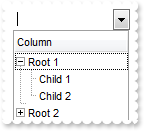
/*
Copy and paste the following directives to your header file as
it defines the namespace 'EXCOMBOBOXLib' for the library: 'ExComboBox 1.0 Control Library'
#import <ExComboBox.dll>
using namespace EXCOMBOBOXLib;
*/
EXCOMBOBOXLib::IComboBoxPtr spComboBox1 = GetDlgItem(IDC_COMBOBOX1)->GetControlUnknown();
spComboBox1->PutLinesAtRoot(EXCOMBOBOXLib::exGroupLinesAtRoot);
spComboBox1->PutIndent(11);
spComboBox1->GetColumns()->Add(L"Column");
EXCOMBOBOXLib::IItemsPtr var_Items = spComboBox1->GetItems();
long h = var_Items->AddItem("Root 1");
var_Items->InsertItem(h,vtMissing,"Child 1");
var_Items->InsertItem(h,vtMissing,"Child 2");
var_Items->PutExpandItem(h,VARIANT_TRUE);
h = var_Items->AddItem("Root 2");
var_Items->InsertItem(h,vtMissing,"Child");
|
|
91
|
How can I programmatically change the column where incremental searching is performed
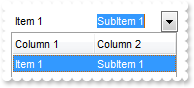
/*
Copy and paste the following directives to your header file as
it defines the namespace 'EXCOMBOBOXLib' for the library: 'ExComboBox 1.0 Control Library'
#import <ExComboBox.dll>
using namespace EXCOMBOBOXLib;
*/
EXCOMBOBOXLib::IComboBoxPtr spComboBox1 = GetDlgItem(IDC_COMBOBOX1)->GetControlUnknown();
spComboBox1->GetColumns()->Add(L"Column 1");
spComboBox1->GetColumns()->Add(L"Column 2");
EXCOMBOBOXLib::IItemsPtr var_Items = spComboBox1->GetItems();
var_Items->PutCellCaption(var_Items->AddItem("Item 1"),long(1),"SubItem 1");
spComboBox1->PutSearchColumnIndex(1);
|
|
90
|
How do I disable the full-row selection in the control
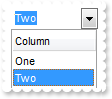
/*
Copy and paste the following directives to your header file as
it defines the namespace 'EXCOMBOBOXLib' for the library: 'ExComboBox 1.0 Control Library'
#import <ExComboBox.dll>
using namespace EXCOMBOBOXLib;
*/
EXCOMBOBOXLib::IComboBoxPtr spComboBox1 = GetDlgItem(IDC_COMBOBOX1)->GetControlUnknown();
spComboBox1->PutFullRowSelect(VARIANT_FALSE);
spComboBox1->GetColumns()->Add(L"Column");
spComboBox1->GetItems()->AddItem("One");
spComboBox1->GetItems()->AddItem("Two");
|
|
89
|
Is there any option to specify the height of the items, before adding them
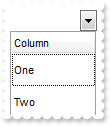
/*
Copy and paste the following directives to your header file as
it defines the namespace 'EXCOMBOBOXLib' for the library: 'ExComboBox 1.0 Control Library'
#import <ExComboBox.dll>
using namespace EXCOMBOBOXLib;
*/
EXCOMBOBOXLib::IComboBoxPtr spComboBox1 = GetDlgItem(IDC_COMBOBOX1)->GetControlUnknown();
spComboBox1->PutDefaultItemHeight(32);
spComboBox1->GetColumns()->Add(L"Column");
spComboBox1->GetItems()->AddItem("One");
spComboBox1->GetItems()->AddItem("Two");
|
|
88
|
How do lock / fix some columns to the control, so I can see them all the time, event if I scroll the columns
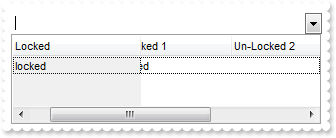
/*
Copy and paste the following directives to your header file as
it defines the namespace 'EXCOMBOBOXLib' for the library: 'ExComboBox 1.0 Control Library'
#import <ExComboBox.dll>
using namespace EXCOMBOBOXLib;
*/
EXCOMBOBOXLib::IComboBoxPtr spComboBox1 = GetDlgItem(IDC_COMBOBOX1)->GetControlUnknown();
spComboBox1->PutCountLockedColumns(1);
spComboBox1->PutBackColorLock(RGB(240,240,240));
spComboBox1->PutColumnAutoResize(VARIANT_FALSE);
((EXCOMBOBOXLib::IColumnPtr)(spComboBox1->GetColumns()->Add(L"Locked")))->PutWidth(128);
((EXCOMBOBOXLib::IColumnPtr)(spComboBox1->GetColumns()->Add(L"Un-Locked 1")))->PutWidth(128);
((EXCOMBOBOXLib::IColumnPtr)(spComboBox1->GetColumns()->Add(L"Un-Locked 2")))->PutWidth(128);
((EXCOMBOBOXLib::IColumnPtr)(spComboBox1->GetColumns()->Add(L"Un-Locked 3")))->PutWidth(128);
EXCOMBOBOXLib::IItemsPtr var_Items = spComboBox1->GetItems();
var_Items->PutCellCaption(var_Items->AddItem("locked"),long(1),"unlocked");
|
|
87
|
How do I change the control's background / foreground color on the locked area
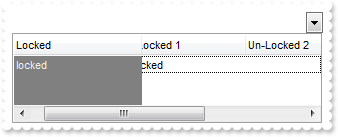
/*
Copy and paste the following directives to your header file as
it defines the namespace 'EXCOMBOBOXLib' for the library: 'ExComboBox 1.0 Control Library'
#import <ExComboBox.dll>
using namespace EXCOMBOBOXLib;
*/
EXCOMBOBOXLib::IComboBoxPtr spComboBox1 = GetDlgItem(IDC_COMBOBOX1)->GetControlUnknown();
spComboBox1->PutCountLockedColumns(1);
spComboBox1->PutForeColorLock(RGB(240,240,240));
spComboBox1->PutBackColorLock(RGB(128,128,128));
spComboBox1->PutColumnAutoResize(VARIANT_FALSE);
((EXCOMBOBOXLib::IColumnPtr)(spComboBox1->GetColumns()->Add(L"Locked")))->PutWidth(128);
((EXCOMBOBOXLib::IColumnPtr)(spComboBox1->GetColumns()->Add(L"Un-Locked 1")))->PutWidth(128);
((EXCOMBOBOXLib::IColumnPtr)(spComboBox1->GetColumns()->Add(L"Un-Locked 2")))->PutWidth(128);
((EXCOMBOBOXLib::IColumnPtr)(spComboBox1->GetColumns()->Add(L"Un-Locked 3")))->PutWidth(128);
EXCOMBOBOXLib::IItemsPtr var_Items = spComboBox1->GetItems();
var_Items->PutCellCaption(var_Items->AddItem("locked"),long(1),"unlocked");
|
|
86
|
How do I change the control's foreground color
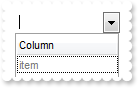
/*
Copy and paste the following directives to your header file as
it defines the namespace 'EXCOMBOBOXLib' for the library: 'ExComboBox 1.0 Control Library'
#import <ExComboBox.dll>
using namespace EXCOMBOBOXLib;
*/
EXCOMBOBOXLib::IComboBoxPtr spComboBox1 = GetDlgItem(IDC_COMBOBOX1)->GetControlUnknown();
spComboBox1->PutForeColor(RGB(120,120,120));
spComboBox1->GetColumns()->Add(L"Column");
spComboBox1->GetItems()->AddItem("item");
|
|
85
|
How do I change the control's background color

/*
Copy and paste the following directives to your header file as
it defines the namespace 'EXCOMBOBOXLib' for the library: 'ExComboBox 1.0 Control Library'
#import <ExComboBox.dll>
using namespace EXCOMBOBOXLib;
*/
EXCOMBOBOXLib::IComboBoxPtr spComboBox1 = GetDlgItem(IDC_COMBOBOX1)->GetControlUnknown();
spComboBox1->PutBackColor(RGB(200,200,200));
|
|
84
|
How do I use my own icons for my radio buttons
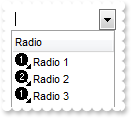
/*
Copy and paste the following directives to your header file as
it defines the namespace 'EXCOMBOBOXLib' for the library: 'ExComboBox 1.0 Control Library'
#import <ExComboBox.dll>
using namespace EXCOMBOBOXLib;
*/
EXCOMBOBOXLib::IComboBoxPtr spComboBox1 = GetDlgItem(IDC_COMBOBOX1)->GetControlUnknown();
spComboBox1->Images(_bstr_t("gBJJgBAIDAAGAAEAAQhYAf8Pf4hh0QihCJo2AEZjQAjEZFEaIEaEEaAIAkcbk0olUrlktl0vmExmUzmk1m03nE5nU7nk9n0/oFBoVDolFo1HpFJpVLplNp1PqFRqVTq") +
"lVq1XrFZrVbrldr1fsFhsVjslls1ntFptVrtltt1vuFxuVzul1u13vF5vV7vl9v1/wGBwWDwmFw2HxGJxWLxmNx0xiFdyOTh8Tf9ZymXx+QytcyNgz8r0OblWjyWds+m" +
"0ka1Vf1ta1+r1mos2xrG2xeZ0+a0W0qOx3GO4NV3WeyvD2XJ5XL5nN51aiw+lfSj0gkUkAEllHanHI5j/cHg8EZf7w8vl8j4f/qfEZeB09/vjLAB30+kZQAP/P5/H6/y" +
"NAOAEAwCjMBwFAEDwJBMDwLBYAP2/8Hv8/gAGAD8LQs9w/nhDY/oygIA=");
spComboBox1->PutRadioImage(VARIANT_FALSE,1);
spComboBox1->PutRadioImage(VARIANT_TRUE,2);
((EXCOMBOBOXLib::IColumnPtr)(spComboBox1->GetColumns()->Add(L"Radio")))->PutDef(EXCOMBOBOXLib::exCellHasRadioButton,VARIANT_TRUE);
EXCOMBOBOXLib::IItemsPtr var_Items = spComboBox1->GetItems();
var_Items->AddItem("Radio 1");
var_Items->PutCellState(var_Items->AddItem("Radio 2"),long(0),1);
var_Items->AddItem("Radio 3");
|
|
83
|
How do I use my own icons for checkbox cells
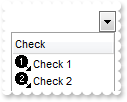
/*
Copy and paste the following directives to your header file as
it defines the namespace 'EXCOMBOBOXLib' for the library: 'ExComboBox 1.0 Control Library'
#import <ExComboBox.dll>
using namespace EXCOMBOBOXLib;
*/
EXCOMBOBOXLib::IComboBoxPtr spComboBox1 = GetDlgItem(IDC_COMBOBOX1)->GetControlUnknown();
spComboBox1->Images(_bstr_t("gBJJgBAIDAAGAAEAAQhYAf8Pf4hh0QihCJo2AEZjQAjEZFEaIEaEEaAIAkcbk0olUrlktl0vmExmUzmk1m03nE5nU7nk9n0/oFBoVDolFo1HpFJpVLplNp1PqFRqVTq") +
"lVq1XrFZrVbrldr1fsFhsVjslls1ntFptVrtltt1vuFxuVzul1u13vF5vV7vl9v1/wGBwWDwmFw2HxGJxWLxmNx0xiFdyOTh8Tf9ZymXx+QytcyNgz8r0OblWjyWds+m" +
"0ka1Vf1ta1+r1mos2xrG2xeZ0+a0W0qOx3GO4NV3WeyvD2XJ5XL5nN51aiw+lfSj0gkUkAEllHanHI5j/cHg8EZf7w8vl8j4f/qfEZeB09/vjLAB30+kZQAP/P5/H6/y" +
"NAOAEAwCjMBwFAEDwJBMDwLBYAP2/8Hv8/gAGAD8LQs9w/nhDY/oygIA=");
spComboBox1->PutCheckImage(EXCOMBOBOXLib::Unchecked,1);
spComboBox1->PutCheckImage(EXCOMBOBOXLib::Checked,2);
((EXCOMBOBOXLib::IColumnPtr)(spComboBox1->GetColumns()->Add(L"Check")))->PutDef(EXCOMBOBOXLib::exCellHasCheckBox,VARIANT_TRUE);
EXCOMBOBOXLib::IItemsPtr var_Items = spComboBox1->GetItems();
var_Items->AddItem("Check 1");
var_Items->PutCellState(var_Items->AddItem("Check 2"),long(0),1);
|
|
82
|
How do I perform my own sorting when user clicks the column's header
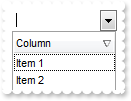
/*
Copy and paste the following directives to your header file as
it defines the namespace 'EXCOMBOBOXLib' for the library: 'ExComboBox 1.0 Control Library'
#import <ExComboBox.dll>
using namespace EXCOMBOBOXLib;
*/
EXCOMBOBOXLib::IComboBoxPtr spComboBox1 = GetDlgItem(IDC_COMBOBOX1)->GetControlUnknown();
spComboBox1->PutSortOnClick(EXCOMBOBOXLib::exUserSort);
spComboBox1->GetColumns()->Add(L"Column");
spComboBox1->GetItems()->AddItem("Item 1");
spComboBox1->GetItems()->AddItem("Item 2");
|
|
81
|
How do I disable sorting a specified column when clicking its header
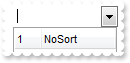
/*
Copy and paste the following directives to your header file as
it defines the namespace 'EXCOMBOBOXLib' for the library: 'ExComboBox 1.0 Control Library'
#import <ExComboBox.dll>
using namespace EXCOMBOBOXLib;
*/
EXCOMBOBOXLib::IComboBoxPtr spComboBox1 = GetDlgItem(IDC_COMBOBOX1)->GetControlUnknown();
spComboBox1->GetColumns()->Add(L"1");
((EXCOMBOBOXLib::IColumnPtr)(spComboBox1->GetColumns()->Add(L"NoSort")))->PutAllowSort(VARIANT_FALSE);
|
|
80
|
How do I disable sorting the columns when clicking the control's header
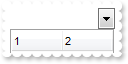
/*
Copy and paste the following directives to your header file as
it defines the namespace 'EXCOMBOBOXLib' for the library: 'ExComboBox 1.0 Control Library'
#import <ExComboBox.dll>
using namespace EXCOMBOBOXLib;
*/
EXCOMBOBOXLib::IComboBoxPtr spComboBox1 = GetDlgItem(IDC_COMBOBOX1)->GetControlUnknown();
spComboBox1->PutSortOnClick(EXCOMBOBOXLib::exNoSort);
spComboBox1->GetColumns()->Add(L"1");
spComboBox1->GetColumns()->Add(L"2");
|
|
79
|
How do I sort descending a column, and put the sorting icon in the column's header
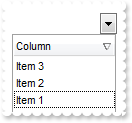
/*
Copy and paste the following directives to your header file as
it defines the namespace 'EXCOMBOBOXLib' for the library: 'ExComboBox 1.0 Control Library'
#import <ExComboBox.dll>
using namespace EXCOMBOBOXLib;
*/
EXCOMBOBOXLib::IComboBoxPtr spComboBox1 = GetDlgItem(IDC_COMBOBOX1)->GetControlUnknown();
spComboBox1->GetColumns()->Add(L"Column");
EXCOMBOBOXLib::IItemsPtr var_Items = spComboBox1->GetItems();
var_Items->AddItem("Item 1");
var_Items->AddItem("Item 2");
var_Items->AddItem("Item 3");
spComboBox1->GetColumns()->GetItem(long(0))->PutSortOrder(EXCOMBOBOXLib::SortDescending);
|
|
78
|
How do I sort ascending a column, and put the sorting icon in the column's header
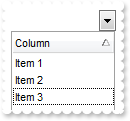
/*
Copy and paste the following directives to your header file as
it defines the namespace 'EXCOMBOBOXLib' for the library: 'ExComboBox 1.0 Control Library'
#import <ExComboBox.dll>
using namespace EXCOMBOBOXLib;
*/
EXCOMBOBOXLib::IComboBoxPtr spComboBox1 = GetDlgItem(IDC_COMBOBOX1)->GetControlUnknown();
spComboBox1->GetColumns()->Add(L"Column");
EXCOMBOBOXLib::IItemsPtr var_Items = spComboBox1->GetItems();
var_Items->AddItem("Item 3");
var_Items->AddItem("Item 1");
var_Items->AddItem("Item 2");
spComboBox1->GetColumns()->GetItem(long(0))->PutSortOrder(EXCOMBOBOXLib::SortAscending);
|
|
77
|
How do I perform my own/custom sort, using my extra strings
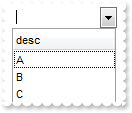
/*
Copy and paste the following directives to your header file as
it defines the namespace 'EXCOMBOBOXLib' for the library: 'ExComboBox 1.0 Control Library'
#import <ExComboBox.dll>
using namespace EXCOMBOBOXLib;
*/
EXCOMBOBOXLib::IComboBoxPtr spComboBox1 = GetDlgItem(IDC_COMBOBOX1)->GetControlUnknown();
((EXCOMBOBOXLib::IColumnPtr)(spComboBox1->GetColumns()->Add(L"desc")))->PutSortType(EXCOMBOBOXLib::SortUserData);
EXCOMBOBOXLib::IItemsPtr var_Items = spComboBox1->GetItems();
var_Items->PutCellData(var_Items->AddItem("A"),long(0),"C");
var_Items->PutCellData(var_Items->AddItem("B"),long(0),"B");
var_Items->PutCellData(var_Items->AddItem("C"),long(0),"A");
var_Items->SortChildren(0,long(0),VARIANT_FALSE);
|
|
76
|
How do I perform my own/custom sort, using my extra numbers
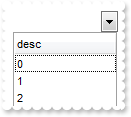
/*
Copy and paste the following directives to your header file as
it defines the namespace 'EXCOMBOBOXLib' for the library: 'ExComboBox 1.0 Control Library'
#import <ExComboBox.dll>
using namespace EXCOMBOBOXLib;
*/
EXCOMBOBOXLib::IComboBoxPtr spComboBox1 = GetDlgItem(IDC_COMBOBOX1)->GetControlUnknown();
((EXCOMBOBOXLib::IColumnPtr)(spComboBox1->GetColumns()->Add(L"desc")))->PutSortType(EXCOMBOBOXLib::SortUserData);
EXCOMBOBOXLib::IItemsPtr var_Items = spComboBox1->GetItems();
var_Items->PutCellData(var_Items->AddItem(long(0)),long(0),long(2));
var_Items->PutCellData(var_Items->AddItem(long(1)),long(0),long(1));
var_Items->PutCellData(var_Items->AddItem(long(2)),long(0),long(0));
var_Items->SortChildren(0,long(0),VARIANT_FALSE);
|
|
75
|
By default, the column gets sorted as strings, so how do I sort a column by time only
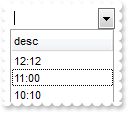
/*
Copy and paste the following directives to your header file as
it defines the namespace 'EXCOMBOBOXLib' for the library: 'ExComboBox 1.0 Control Library'
#import <ExComboBox.dll>
using namespace EXCOMBOBOXLib;
*/
EXCOMBOBOXLib::IComboBoxPtr spComboBox1 = GetDlgItem(IDC_COMBOBOX1)->GetControlUnknown();
((EXCOMBOBOXLib::IColumnPtr)(spComboBox1->GetColumns()->Add(L"desc")))->PutSortType(EXCOMBOBOXLib::SortTime);
EXCOMBOBOXLib::IItemsPtr var_Items = spComboBox1->GetItems();
var_Items->AddItem("11:00");
var_Items->AddItem("10:10");
var_Items->AddItem("12:12");
var_Items->SortChildren(0,long(0),VARIANT_FALSE);
|
|
74
|
By default, the column gets sorted as strings, so how do I sort a column by date and time
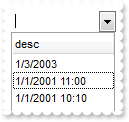
/*
Copy and paste the following directives to your header file as
it defines the namespace 'EXCOMBOBOXLib' for the library: 'ExComboBox 1.0 Control Library'
#import <ExComboBox.dll>
using namespace EXCOMBOBOXLib;
*/
EXCOMBOBOXLib::IComboBoxPtr spComboBox1 = GetDlgItem(IDC_COMBOBOX1)->GetControlUnknown();
((EXCOMBOBOXLib::IColumnPtr)(spComboBox1->GetColumns()->Add(L"desc")))->PutSortType(EXCOMBOBOXLib::SortDateTime);
EXCOMBOBOXLib::IItemsPtr var_Items = spComboBox1->GetItems();
var_Items->AddItem("1/1/2001 11:00");
var_Items->AddItem("1/1/2001 10:10");
var_Items->AddItem("1/3/2003");
var_Items->SortChildren(0,long(0),VARIANT_FALSE);
|
|
73
|
By default, the column gets sorted as strings, so how do I sort a column by dates
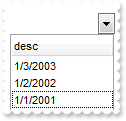
/*
Copy and paste the following directives to your header file as
it defines the namespace 'EXCOMBOBOXLib' for the library: 'ExComboBox 1.0 Control Library'
#import <ExComboBox.dll>
using namespace EXCOMBOBOXLib;
*/
EXCOMBOBOXLib::IComboBoxPtr spComboBox1 = GetDlgItem(IDC_COMBOBOX1)->GetControlUnknown();
((EXCOMBOBOXLib::IColumnPtr)(spComboBox1->GetColumns()->Add(L"desc")))->PutSortType(EXCOMBOBOXLib::SortDate);
EXCOMBOBOXLib::IItemsPtr var_Items = spComboBox1->GetItems();
var_Items->AddItem("1/1/2001");
var_Items->AddItem("1/2/2002");
var_Items->AddItem("1/3/2003");
var_Items->SortChildren(0,long(0),VARIANT_FALSE);
|
|
72
|
How do I sort a column by numbers
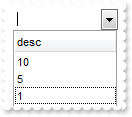
/*
Copy and paste the following directives to your header file as
it defines the namespace 'EXCOMBOBOXLib' for the library: 'ExComboBox 1.0 Control Library'
#import <ExComboBox.dll>
using namespace EXCOMBOBOXLib;
*/
EXCOMBOBOXLib::IComboBoxPtr spComboBox1 = GetDlgItem(IDC_COMBOBOX1)->GetControlUnknown();
((EXCOMBOBOXLib::IColumnPtr)(spComboBox1->GetColumns()->Add(L"desc")))->PutSortType(EXCOMBOBOXLib::SortNumeric);
EXCOMBOBOXLib::IItemsPtr var_Items = spComboBox1->GetItems();
var_Items->AddItem(long(1));
var_Items->AddItem(long(5));
var_Items->AddItem(long(10));
var_Items->SortChildren(0,long(0),VARIANT_FALSE);
|
|
71
|
How do I hide the control's header bar

/*
Copy and paste the following directives to your header file as
it defines the namespace 'EXCOMBOBOXLib' for the library: 'ExComboBox 1.0 Control Library'
#import <ExComboBox.dll>
using namespace EXCOMBOBOXLib;
*/
EXCOMBOBOXLib::IComboBoxPtr spComboBox1 = GetDlgItem(IDC_COMBOBOX1)->GetControlUnknown();
spComboBox1->PutHeaderVisible(VARIANT_FALSE);
|
|
70
|
How do change the visual appearance for the control's header bar, using EBN

/*
Copy and paste the following directives to your header file as
it defines the namespace 'EXCOMBOBOXLib' for the library: 'ExComboBox 1.0 Control Library'
#import <ExComboBox.dll>
using namespace EXCOMBOBOXLib;
*/
EXCOMBOBOXLib::IComboBoxPtr spComboBox1 = GetDlgItem(IDC_COMBOBOX1)->GetControlUnknown();
spComboBox1->GetVisualAppearance()->Add(1,"c:\\exontrol\\images\\normal.ebn");
spComboBox1->PutHeaderBackColor(0x1000000);
|
|
69
|
How do I remove the control's border

/*
Copy and paste the following directives to your header file as
it defines the namespace 'EXCOMBOBOXLib' for the library: 'ExComboBox 1.0 Control Library'
#import <ExComboBox.dll>
using namespace EXCOMBOBOXLib;
*/
EXCOMBOBOXLib::IComboBoxPtr spComboBox1 = GetDlgItem(IDC_COMBOBOX1)->GetControlUnknown();
spComboBox1->PutAppearance(EXCOMBOBOXLib::None2);
|
|
68
|
I have a hierarchy and I need to filter only root items that match, with thier childs
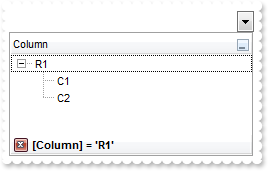
/*
Copy and paste the following directives to your header file as
it defines the namespace 'EXCOMBOBOXLib' for the library: 'ExComboBox 1.0 Control Library'
#import <ExComboBox.dll>
using namespace EXCOMBOBOXLib;
*/
EXCOMBOBOXLib::IComboBoxPtr spComboBox1 = GetDlgItem(IDC_COMBOBOX1)->GetControlUnknown();
spComboBox1->PutLinesAtRoot(EXCOMBOBOXLib::exLinesAtRoot);
spComboBox1->PutFilterInclude(EXCOMBOBOXLib::exRootsWithChilds);
EXCOMBOBOXLib::IColumnPtr var_Column = ((EXCOMBOBOXLib::IColumnPtr)(spComboBox1->GetColumns()->Add(L"Column")));
var_Column->PutDisplayFilterButton(VARIANT_TRUE);
var_Column->PutFilterType(EXCOMBOBOXLib::exFilter);
var_Column->PutFilter(L"R1");
EXCOMBOBOXLib::IItemsPtr var_Items = spComboBox1->GetItems();
long h = var_Items->AddItem("R1");
var_Items->InsertItem(h,vtMissing,"C1");
var_Items->InsertItem(h,vtMissing,"C2");
var_Items->PutExpandItem(h,VARIANT_TRUE);
h = var_Items->AddItem("R2");
var_Items->InsertItem(h,vtMissing,"C1");
var_Items->InsertItem(h,vtMissing,"C2");
spComboBox1->ApplyFilter();
|
|
67
|
I have a hierarchy and I need to filter only root items that match, without thier childs
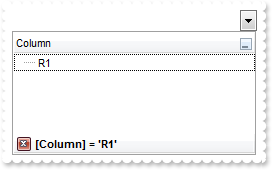
/*
Copy and paste the following directives to your header file as
it defines the namespace 'EXCOMBOBOXLib' for the library: 'ExComboBox 1.0 Control Library'
#import <ExComboBox.dll>
using namespace EXCOMBOBOXLib;
*/
EXCOMBOBOXLib::IComboBoxPtr spComboBox1 = GetDlgItem(IDC_COMBOBOX1)->GetControlUnknown();
spComboBox1->PutLinesAtRoot(EXCOMBOBOXLib::exLinesAtRoot);
spComboBox1->PutFilterInclude(EXCOMBOBOXLib::exRootsWithoutChilds);
EXCOMBOBOXLib::IColumnPtr var_Column = ((EXCOMBOBOXLib::IColumnPtr)(spComboBox1->GetColumns()->Add(L"Column")));
var_Column->PutDisplayFilterButton(VARIANT_TRUE);
var_Column->PutFilterType(EXCOMBOBOXLib::exFilter);
var_Column->PutFilter(L"R1");
EXCOMBOBOXLib::IItemsPtr var_Items = spComboBox1->GetItems();
long h = var_Items->AddItem("R1");
var_Items->InsertItem(h,vtMissing,"C1");
var_Items->InsertItem(h,vtMissing,"C2");
var_Items->PutExpandItem(h,VARIANT_TRUE);
h = var_Items->AddItem("R2");
var_Items->InsertItem(h,vtMissing,"C1");
var_Items->InsertItem(h,vtMissing,"C2");
spComboBox1->ApplyFilter();
|
|
66
|
I have a hierarchy and I need to filter only parent items that match, including thier childs
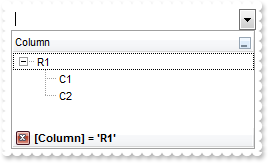
/*
Copy and paste the following directives to your header file as
it defines the namespace 'EXCOMBOBOXLib' for the library: 'ExComboBox 1.0 Control Library'
#import <ExComboBox.dll>
using namespace EXCOMBOBOXLib;
*/
EXCOMBOBOXLib::IComboBoxPtr spComboBox1 = GetDlgItem(IDC_COMBOBOX1)->GetControlUnknown();
spComboBox1->PutLinesAtRoot(EXCOMBOBOXLib::exLinesAtRoot);
spComboBox1->PutFilterInclude(EXCOMBOBOXLib::exItemsWithChilds);
EXCOMBOBOXLib::IColumnPtr var_Column = ((EXCOMBOBOXLib::IColumnPtr)(spComboBox1->GetColumns()->Add(L"Column")));
var_Column->PutDisplayFilterButton(VARIANT_TRUE);
var_Column->PutFilterType(EXCOMBOBOXLib::exFilter);
var_Column->PutFilter(L"R1");
EXCOMBOBOXLib::IItemsPtr var_Items = spComboBox1->GetItems();
long h = var_Items->AddItem("R1");
var_Items->InsertItem(h,vtMissing,"C1");
var_Items->InsertItem(h,vtMissing,"C2");
var_Items->PutExpandItem(h,VARIANT_TRUE);
h = var_Items->AddItem("R2");
var_Items->InsertItem(h,vtMissing,"C1");
var_Items->InsertItem(h,vtMissing,"C2");
spComboBox1->ApplyFilter();
|
|
65
|
How can I get ride/hide of the "Filter For" field
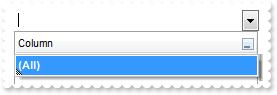
/*
Copy and paste the following directives to your header file as
it defines the namespace 'EXCOMBOBOXLib' for the library: 'ExComboBox 1.0 Control Library'
#import <ExComboBox.dll>
using namespace EXCOMBOBOXLib;
*/
EXCOMBOBOXLib::IComboBoxPtr spComboBox1 = GetDlgItem(IDC_COMBOBOX1)->GetControlUnknown();
EXCOMBOBOXLib::IColumnPtr var_Column = ((EXCOMBOBOXLib::IColumnPtr)(spComboBox1->GetColumns()->Add(L"Column")));
var_Column->PutDisplayFilterButton(VARIANT_TRUE);
var_Column->PutDisplayFilterPattern(VARIANT_FALSE);
|
|
64
|
Is there any way to get listed only visible items in the drop down filter window
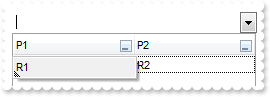
/*
Copy and paste the following directives to your header file as
it defines the namespace 'EXCOMBOBOXLib' for the library: 'ExComboBox 1.0 Control Library'
#import <ExComboBox.dll>
using namespace EXCOMBOBOXLib;
*/
EXCOMBOBOXLib::IComboBoxPtr spComboBox1 = GetDlgItem(IDC_COMBOBOX1)->GetControlUnknown();
spComboBox1->PutLinesAtRoot(EXCOMBOBOXLib::exLinesAtRoot);
spComboBox1->PutDescription(EXCOMBOBOXLib::exFilterBarAll,L"");
spComboBox1->PutDescription(EXCOMBOBOXLib::exFilterBarBlanks,L"");
spComboBox1->PutDescription(EXCOMBOBOXLib::exFilterBarNonBlanks,L"");
EXCOMBOBOXLib::IColumnPtr var_Column = ((EXCOMBOBOXLib::IColumnPtr)(spComboBox1->GetColumns()->Add(L"P1")));
var_Column->PutDisplayFilterButton(VARIANT_TRUE);
var_Column->PutDisplayFilterPattern(VARIANT_FALSE);
var_Column->PutFilterList(EXCOMBOBOXLib::exVisibleItems);
EXCOMBOBOXLib::IColumnPtr var_Column1 = ((EXCOMBOBOXLib::IColumnPtr)(spComboBox1->GetColumns()->Add(L"P2")));
var_Column1->PutDisplayFilterButton(VARIANT_TRUE);
var_Column1->PutDisplayFilterPattern(VARIANT_FALSE);
EXCOMBOBOXLib::IItemsPtr var_Items = spComboBox1->GetItems();
long h = var_Items->AddItem("R1");
var_Items->PutCellCaption(h,long(1),"R2");
var_Items->PutCellCaption(var_Items->InsertItem(h,vtMissing,"Cell 1.1"),long(1),"Cell 1.2");
var_Items->PutCellCaption(var_Items->InsertItem(h,vtMissing,"Cell 2.1"),long(1),"Cell 2.2");
|
|
63
|
How do I filter for items that match exactly the specified string
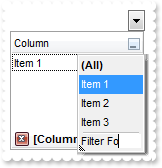
/*
Copy and paste the following directives to your header file as
it defines the namespace 'EXCOMBOBOXLib' for the library: 'ExComboBox 1.0 Control Library'
#import <ExComboBox.dll>
using namespace EXCOMBOBOXLib;
*/
EXCOMBOBOXLib::IComboBoxPtr spComboBox1 = GetDlgItem(IDC_COMBOBOX1)->GetControlUnknown();
EXCOMBOBOXLib::IColumnPtr var_Column = ((EXCOMBOBOXLib::IColumnPtr)(spComboBox1->GetColumns()->Add(L"Column")));
var_Column->PutDisplayFilterButton(VARIANT_TRUE);
var_Column->PutFilterType(EXCOMBOBOXLib::exFilter);
var_Column->PutFilter(L"Item 1");
spComboBox1->GetItems()->AddItem("Item 1");
spComboBox1->GetItems()->AddItem("Item 2");
spComboBox1->GetItems()->AddItem("Item 3");
spComboBox1->ApplyFilter();
|
|
62
|
How can I can I programmatically filter for items with a specified icon assigned
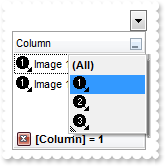
/*
Copy and paste the following directives to your header file as
it defines the namespace 'EXCOMBOBOXLib' for the library: 'ExComboBox 1.0 Control Library'
#import <ExComboBox.dll>
using namespace EXCOMBOBOXLib;
*/
EXCOMBOBOXLib::IComboBoxPtr spComboBox1 = GetDlgItem(IDC_COMBOBOX1)->GetControlUnknown();
spComboBox1->Images(_bstr_t("gBJJgBAIDAAGAAEAAQhYAf8Pf4hh0QihCJo2AEZjQAjEZFEaIEaEEaAIAkcbk0olUrlktl0vmExmUzmk1m03nE5nU7nk9n0/oFBoVDolFo1HpFJpVLplNp1PqFRqVTq") +
"lVq1XrFZrVbrldr1fsFhsVjslls1ntFptVrtltt1vuFxuVzul1u13vF5vV7vl9v1/wGBwWDwmFw2HxGJxWLxmNx0xiFdyOTh8Tf9ZymXx+QytcyNgz8r0OblWjyWds+m" +
"0ka1Vf1ta1+r1mos2xrG2xeZ0+a0W0qOx3GO4NV3WeyvD2XJ5XL5nN51aiw+lfSj0gkUkAEllHanHI5j/cHg8EZf7w8vl8j4f/qfEZeB09/vjLAB30+kZQAP/P5/H6/y" +
"NAOAEAwCjMBwFAEDwJBMDwLBYAP2/8Hv8/gAGAD8LQs9w/nhDY/oygIA=");
EXCOMBOBOXLib::IColumnPtr var_Column = ((EXCOMBOBOXLib::IColumnPtr)(spComboBox1->GetColumns()->Add(L"Column")));
var_Column->PutDisplayFilterButton(VARIANT_TRUE);
var_Column->PutFilterType(EXCOMBOBOXLib::exImage);
var_Column->PutFilter(L"1");
EXCOMBOBOXLib::IItemsPtr var_Items = spComboBox1->GetItems();
var_Items->PutCellImage(var_Items->AddItem("Image 1"),long(0),1);
var_Items->PutCellImage(var_Items->AddItem("Image 1"),long(0),1);
var_Items->PutCellImage(var_Items->AddItem("Image 2"),long(0),2);
var_Items->PutCellImage(var_Items->AddItem("Image 3"),long(0),3);
spComboBox1->ApplyFilter();
|
|
61
|
How can I can I programmatically filter the checked items
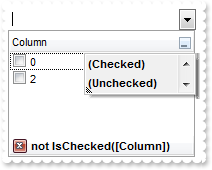
/*
Copy and paste the following directives to your header file as
it defines the namespace 'EXCOMBOBOXLib' for the library: 'ExComboBox 1.0 Control Library'
#import <ExComboBox.dll>
using namespace EXCOMBOBOXLib;
*/
EXCOMBOBOXLib::IComboBoxPtr spComboBox1 = GetDlgItem(IDC_COMBOBOX1)->GetControlUnknown();
EXCOMBOBOXLib::IColumnPtr var_Column = ((EXCOMBOBOXLib::IColumnPtr)(spComboBox1->GetColumns()->Add(L"Column")));
var_Column->PutDef(EXCOMBOBOXLib::exCellHasCheckBox,VARIANT_TRUE);
var_Column->PutDisplayFilterButton(VARIANT_TRUE);
var_Column->PutFilterType(EXCOMBOBOXLib::exCheck);
var_Column->PutFilter(L"0");
spComboBox1->GetItems()->AddItem(long(0));
EXCOMBOBOXLib::IItemsPtr var_Items = spComboBox1->GetItems();
var_Items->PutCellState(var_Items->AddItem(long(1)),long(0),1);
spComboBox1->GetItems()->AddItem(long(2));
spComboBox1->ApplyFilter();
|
|
60
|
How can I can I filter programmatically the items based on some numerichal rules
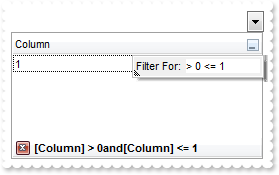
/*
Copy and paste the following directives to your header file as
it defines the namespace 'EXCOMBOBOXLib' for the library: 'ExComboBox 1.0 Control Library'
#import <ExComboBox.dll>
using namespace EXCOMBOBOXLib;
*/
EXCOMBOBOXLib::IComboBoxPtr spComboBox1 = GetDlgItem(IDC_COMBOBOX1)->GetControlUnknown();
EXCOMBOBOXLib::IColumnPtr var_Column = ((EXCOMBOBOXLib::IColumnPtr)(spComboBox1->GetColumns()->Add(L"Column")));
var_Column->PutDisplayFilterButton(VARIANT_TRUE);
var_Column->PutFilterType(EXCOMBOBOXLib::exNumeric);
var_Column->PutFilter(L"> 0 <= 1");
spComboBox1->GetItems()->AddItem(long(0));
spComboBox1->GetItems()->AddItem(long(1));
spComboBox1->GetItems()->AddItem(long(2));
spComboBox1->ApplyFilter();
|
|
59
|
How can I can I filter programmatically the items based on a range/interval of dates
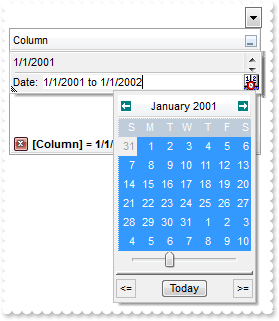
/*
Copy and paste the following directives to your header file as
it defines the namespace 'EXCOMBOBOXLib' for the library: 'ExComboBox 1.0 Control Library'
#import <ExComboBox.dll>
using namespace EXCOMBOBOXLib;
*/
EXCOMBOBOXLib::IComboBoxPtr spComboBox1 = GetDlgItem(IDC_COMBOBOX1)->GetControlUnknown();
EXCOMBOBOXLib::IColumnPtr var_Column = ((EXCOMBOBOXLib::IColumnPtr)(spComboBox1->GetColumns()->Add(L"Column")));
var_Column->PutDisplayFilterButton(VARIANT_TRUE);
var_Column->PutDisplayFilterDate(VARIANT_TRUE);
var_Column->PutFilterType(EXCOMBOBOXLib::exDate);
var_Column->PutFilter(L"1/1/2001 to 1/1/2002");
spComboBox1->GetItems()->AddItem("1/1/2001");
spComboBox1->GetItems()->AddItem("2/1/2002");
spComboBox1->ApplyFilter();
|
|
58
|
How can I can I filter programmatically given a specified pattern using wild characters like * or
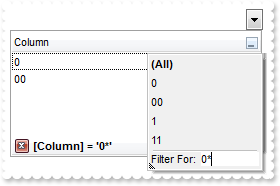
/*
Copy and paste the following directives to your header file as
it defines the namespace 'EXCOMBOBOXLib' for the library: 'ExComboBox 1.0 Control Library'
#import <ExComboBox.dll>
using namespace EXCOMBOBOXLib;
*/
EXCOMBOBOXLib::IComboBoxPtr spComboBox1 = GetDlgItem(IDC_COMBOBOX1)->GetControlUnknown();
EXCOMBOBOXLib::IColumnPtr var_Column = ((EXCOMBOBOXLib::IColumnPtr)(spComboBox1->GetColumns()->Add(L"Column")));
var_Column->PutDisplayFilterButton(VARIANT_TRUE);
var_Column->PutFilterType(EXCOMBOBOXLib::exPattern);
var_Column->PutFilter(L"0*");
spComboBox1->GetItems()->AddItem(long(0));
spComboBox1->GetItems()->AddItem("00");
spComboBox1->GetItems()->AddItem(long(1));
spComboBox1->GetItems()->AddItem("11");
spComboBox1->ApplyFilter();
|
|
57
|
How can I can I select programmatically "Blanks/NonBlanks" option in the column's drop down filter
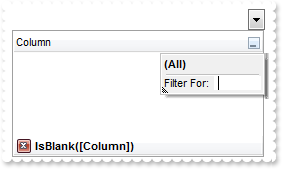
/*
Copy and paste the following directives to your header file as
it defines the namespace 'EXCOMBOBOXLib' for the library: 'ExComboBox 1.0 Control Library'
#import <ExComboBox.dll>
using namespace EXCOMBOBOXLib;
*/
EXCOMBOBOXLib::IComboBoxPtr spComboBox1 = GetDlgItem(IDC_COMBOBOX1)->GetControlUnknown();
EXCOMBOBOXLib::IColumnPtr var_Column = ((EXCOMBOBOXLib::IColumnPtr)(spComboBox1->GetColumns()->Add(L"Column")));
var_Column->PutDisplayFilterButton(VARIANT_TRUE);
var_Column->PutFilterType(EXCOMBOBOXLib::exBlanks);
spComboBox1->ApplyFilter();
|
|
56
|
How can I display the column's filter
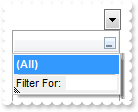
/*
Copy and paste the following directives to your header file as
it defines the namespace 'EXCOMBOBOXLib' for the library: 'ExComboBox 1.0 Control Library'
#import <ExComboBox.dll>
using namespace EXCOMBOBOXLib;
*/
EXCOMBOBOXLib::IComboBoxPtr spComboBox1 = GetDlgItem(IDC_COMBOBOX1)->GetControlUnknown();
((EXCOMBOBOXLib::IColumnPtr)(spComboBox1->GetColumns()->Add(L"")))->PutDisplayFilterButton(VARIANT_TRUE);
|
|
55
|
How can I show the control's grid lines only for added/visible items
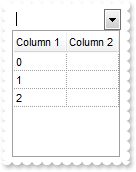
/*
Copy and paste the following directives to your header file as
it defines the namespace 'EXCOMBOBOXLib' for the library: 'ExComboBox 1.0 Control Library'
#import <ExComboBox.dll>
using namespace EXCOMBOBOXLib;
*/
EXCOMBOBOXLib::IComboBoxPtr spComboBox1 = GetDlgItem(IDC_COMBOBOX1)->GetControlUnknown();
spComboBox1->PutMarkSearchColumn(VARIANT_FALSE);
spComboBox1->PutDrawGridLines(EXCOMBOBOXLib::exRowLines);
spComboBox1->GetColumns()->Add(L"Column 1");
spComboBox1->GetColumns()->Add(L"Column 2");
spComboBox1->GetItems()->AddItem(long(0));
spComboBox1->GetItems()->AddItem(long(1));
spComboBox1->GetItems()->AddItem(long(2));
|
|
54
|
Can I hide the hierarchy lines
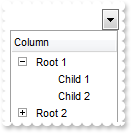
/*
Copy and paste the following directives to your header file as
it defines the namespace 'EXCOMBOBOXLib' for the library: 'ExComboBox 1.0 Control Library'
#import <ExComboBox.dll>
using namespace EXCOMBOBOXLib;
*/
EXCOMBOBOXLib::IComboBoxPtr spComboBox1 = GetDlgItem(IDC_COMBOBOX1)->GetControlUnknown();
spComboBox1->PutLinesAtRoot(EXCOMBOBOXLib::exGroupLinesAtRoot);
spComboBox1->PutHasLines(EXCOMBOBOXLib::exNoLine);
spComboBox1->GetColumns()->Add(L"Column");
EXCOMBOBOXLib::IItemsPtr var_Items = spComboBox1->GetItems();
long h = var_Items->AddItem("Root 1");
var_Items->InsertItem(h,vtMissing,"Child 1");
var_Items->InsertItem(h,vtMissing,"Child 2");
var_Items->PutExpandItem(h,VARIANT_TRUE);
h = var_Items->AddItem("Root 2");
var_Items->InsertItem(h,vtMissing,"Child");
|
|
53
|
Can I change the style or type for the hierarchy lines
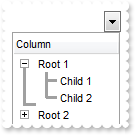
/*
Copy and paste the following directives to your header file as
it defines the namespace 'EXCOMBOBOXLib' for the library: 'ExComboBox 1.0 Control Library'
#import <ExComboBox.dll>
using namespace EXCOMBOBOXLib;
*/
EXCOMBOBOXLib::IComboBoxPtr spComboBox1 = GetDlgItem(IDC_COMBOBOX1)->GetControlUnknown();
spComboBox1->PutLinesAtRoot(EXCOMBOBOXLib::exGroupLinesAtRoot);
spComboBox1->PutHasLines(EXCOMBOBOXLib::exThinLine);
spComboBox1->GetColumns()->Add(L"Column");
EXCOMBOBOXLib::IItemsPtr var_Items = spComboBox1->GetItems();
long h = var_Items->AddItem("Root 1");
var_Items->InsertItem(h,vtMissing,"Child 1");
var_Items->InsertItem(h,vtMissing,"Child 2");
var_Items->PutExpandItem(h,VARIANT_TRUE);
h = var_Items->AddItem("Root 2");
var_Items->InsertItem(h,vtMissing,"Child");
|
|
52
|
Can I use my own icons for the +/- ( expand/collapse ) buttons
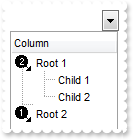
/*
Copy and paste the following directives to your header file as
it defines the namespace 'EXCOMBOBOXLib' for the library: 'ExComboBox 1.0 Control Library'
#import <ExComboBox.dll>
using namespace EXCOMBOBOXLib;
*/
EXCOMBOBOXLib::IComboBoxPtr spComboBox1 = GetDlgItem(IDC_COMBOBOX1)->GetControlUnknown();
spComboBox1->Images(_bstr_t("gBJJgBAIDAAGAAEAAQhYAf8Pf4hh0QihCJo2AEZjQAjEZFEaIEaEEaAIAkcbk0olUrlktl0vmExmUzmk1m03nE5nU7nk9n0/oFBoVDolFo1HpFJpVLplNp1PqFRqVTq") +
"lVq1XrFZrVbrldr1fsFhsVjslls1ntFptVrtltt1vuFxuVzul1u13vF5vV7vl9v1/wGBwWDwmFw2HxGJxWLxmNx0xiFdyOTh8Tf9ZymXx+QytcyNgz8r0OblWjyWds+m" +
"0ka1Vf1ta1+r1mos2xrG2xeZ0+a0W0qOx3GO4NV3WeyvD2XJ5XL5nN51aiw+lfSj0gkUkAEllHanHI5j/cHg8EZf7w8vl8j4f/qfEZeB09/vjLAB30+kZQAP/P5/H6/y" +
"NAOAEAwCjMBwFAEDwJBMDwLBYAP2/8Hv8/gAGAD8LQs9w/nhDY/oygIA=");
spComboBox1->PutLinesAtRoot(EXCOMBOBOXLib::exGroupLinesAtRoot);
spComboBox1->PutHasButtons(EXCOMBOBOXLib::exCustom);
spComboBox1->PutHasButtonsCustom(VARIANT_FALSE,1);
spComboBox1->PutHasButtonsCustom(VARIANT_TRUE,2);
spComboBox1->GetColumns()->Add(L"Column");
EXCOMBOBOXLib::IItemsPtr var_Items = spComboBox1->GetItems();
long h = var_Items->AddItem("Root 1");
var_Items->InsertItem(h,vtMissing,"Child 1");
var_Items->InsertItem(h,vtMissing,"Child 2");
var_Items->PutExpandItem(h,VARIANT_TRUE);
h = var_Items->AddItem("Root 2");
var_Items->InsertItem(h,vtMissing,"Child");
|
|
51
|
How do I change visual appearance of the +/- ( expand/collapse ) buttons
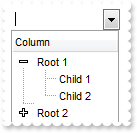
/*
Copy and paste the following directives to your header file as
it defines the namespace 'EXCOMBOBOXLib' for the library: 'ExComboBox 1.0 Control Library'
#import <ExComboBox.dll>
using namespace EXCOMBOBOXLib;
*/
EXCOMBOBOXLib::IComboBoxPtr spComboBox1 = GetDlgItem(IDC_COMBOBOX1)->GetControlUnknown();
spComboBox1->PutLinesAtRoot(EXCOMBOBOXLib::exGroupLinesAtRoot);
spComboBox1->PutHasButtons(EXCOMBOBOXLib::exWPlus);
spComboBox1->GetColumns()->Add(L"Column");
EXCOMBOBOXLib::IItemsPtr var_Items = spComboBox1->GetItems();
long h = var_Items->AddItem("Root 1");
var_Items->InsertItem(h,vtMissing,"Child 1");
var_Items->InsertItem(h,vtMissing,"Child 2");
var_Items->PutExpandItem(h,VARIANT_TRUE);
h = var_Items->AddItem("Root 2");
var_Items->InsertItem(h,vtMissing,"Child");
|
|
50
|
How can I change the "IsChecked/IsUnchecked" caption in the control's filter bar, when I filter for checked items
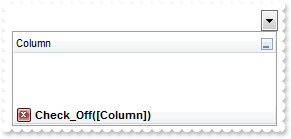
/*
Copy and paste the following directives to your header file as
it defines the namespace 'EXCOMBOBOXLib' for the library: 'ExComboBox 1.0 Control Library'
#import <ExComboBox.dll>
using namespace EXCOMBOBOXLib;
*/
EXCOMBOBOXLib::IComboBoxPtr spComboBox1 = GetDlgItem(IDC_COMBOBOX1)->GetControlUnknown();
EXCOMBOBOXLib::IColumnPtr var_Column = ((EXCOMBOBOXLib::IColumnPtr)(spComboBox1->GetColumns()->Add(L"Column")));
var_Column->PutDisplayFilterButton(VARIANT_TRUE);
var_Column->PutFilterType(EXCOMBOBOXLib::exCheck);
var_Column->PutFilter(L"0");
spComboBox1->PutDescription(EXCOMBOBOXLib::exFilterBarIsChecked,L"Check_On");
spComboBox1->PutDescription(EXCOMBOBOXLib::exFilterBarIsUnchecked,L"Check_Off");
spComboBox1->ApplyFilter();
|
|
49
|
How can I change the "Checked" caption in the drop down filter window, when I filter for checked items
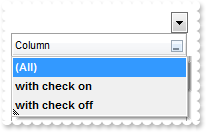
/*
Copy and paste the following directives to your header file as
it defines the namespace 'EXCOMBOBOXLib' for the library: 'ExComboBox 1.0 Control Library'
#import <ExComboBox.dll>
using namespace EXCOMBOBOXLib;
*/
EXCOMBOBOXLib::IComboBoxPtr spComboBox1 = GetDlgItem(IDC_COMBOBOX1)->GetControlUnknown();
EXCOMBOBOXLib::IColumnPtr var_Column = ((EXCOMBOBOXLib::IColumnPtr)(spComboBox1->GetColumns()->Add(L"Column")));
var_Column->PutDisplayFilterButton(VARIANT_TRUE);
var_Column->PutFilterType(EXCOMBOBOXLib::exCheck);
spComboBox1->PutDescription(EXCOMBOBOXLib::exFilterBarChecked,L"with check on");
spComboBox1->PutDescription(EXCOMBOBOXLib::exFilterBarUnchecked,L"with check off");
|
|
48
|
How can I change the name of the week days in the drop down calendar window, being displayed when I filter items between dates
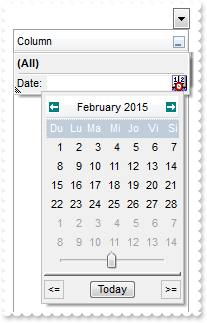
/*
Copy and paste the following directives to your header file as
it defines the namespace 'EXCOMBOBOXLib' for the library: 'ExComboBox 1.0 Control Library'
#import <ExComboBox.dll>
using namespace EXCOMBOBOXLib;
*/
EXCOMBOBOXLib::IComboBoxPtr spComboBox1 = GetDlgItem(IDC_COMBOBOX1)->GetControlUnknown();
EXCOMBOBOXLib::IColumnPtr var_Column = ((EXCOMBOBOXLib::IColumnPtr)(spComboBox1->GetColumns()->Add(L"Column")));
var_Column->PutDisplayFilterButton(VARIANT_TRUE);
var_Column->PutDisplayFilterDate(VARIANT_TRUE);
spComboBox1->PutDescription(EXCOMBOBOXLib::exFilterBarDateWeekDays,L"Du Lu Ma Mi Jo Vi Si");
spComboBox1->ApplyFilter();
|
|
47
|
How can I change the name of the months in the drop down calendar window, being displayed when I filter items between dates
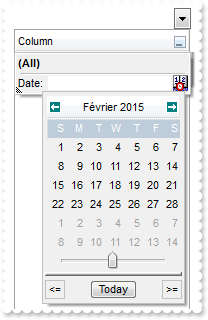
/*
Copy and paste the following directives to your header file as
it defines the namespace 'EXCOMBOBOXLib' for the library: 'ExComboBox 1.0 Control Library'
#import <ExComboBox.dll>
using namespace EXCOMBOBOXLib;
*/
EXCOMBOBOXLib::IComboBoxPtr spComboBox1 = GetDlgItem(IDC_COMBOBOX1)->GetControlUnknown();
EXCOMBOBOXLib::IColumnPtr var_Column = ((EXCOMBOBOXLib::IColumnPtr)(spComboBox1->GetColumns()->Add(L"Column")));
var_Column->PutDisplayFilterButton(VARIANT_TRUE);
var_Column->PutDisplayFilterDate(VARIANT_TRUE);
spComboBox1->PutDescription(EXCOMBOBOXLib::exFilterBarDateMonths,L"Janvier F vrier Mars Avril Mai Juin Juillet Ao t Septembre Octobre Novembre D cembre");
spComboBox1->ApplyFilter();
|
|
46
|
Can I change the "Today" caption being displayed in the drop down calendar, when I filter for dates
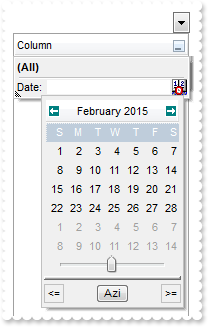
/*
Copy and paste the following directives to your header file as
it defines the namespace 'EXCOMBOBOXLib' for the library: 'ExComboBox 1.0 Control Library'
#import <ExComboBox.dll>
using namespace EXCOMBOBOXLib;
*/
EXCOMBOBOXLib::IComboBoxPtr spComboBox1 = GetDlgItem(IDC_COMBOBOX1)->GetControlUnknown();
EXCOMBOBOXLib::IColumnPtr var_Column = ((EXCOMBOBOXLib::IColumnPtr)(spComboBox1->GetColumns()->Add(L"Column")));
var_Column->PutDisplayFilterButton(VARIANT_TRUE);
var_Column->PutDisplayFilterDate(VARIANT_TRUE);
spComboBox1->PutDescription(EXCOMBOBOXLib::exFilterBarDateTodayCaption,L"Azi");
spComboBox1->ApplyFilter();
|
|
45
|
The drop down filter window displays a "to" string between two datem when I filter dates. Can I change that
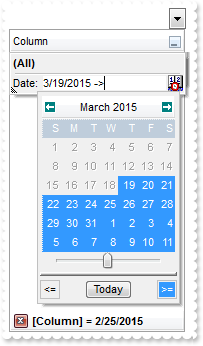
/*
Copy and paste the following directives to your header file as
it defines the namespace 'EXCOMBOBOXLib' for the library: 'ExComboBox 1.0 Control Library'
#import <ExComboBox.dll>
using namespace EXCOMBOBOXLib;
*/
EXCOMBOBOXLib::IComboBoxPtr spComboBox1 = GetDlgItem(IDC_COMBOBOX1)->GetControlUnknown();
EXCOMBOBOXLib::IColumnPtr var_Column = ((EXCOMBOBOXLib::IColumnPtr)(spComboBox1->GetColumns()->Add(L"Column")));
var_Column->PutDisplayFilterButton(VARIANT_TRUE);
var_Column->PutDisplayFilterDate(VARIANT_TRUE);
spComboBox1->PutDescription(EXCOMBOBOXLib::exFilterBarDateTo,L"->");
spComboBox1->ApplyFilter();
|
|
44
|
How can I filter the items that are between an interval/range of dates
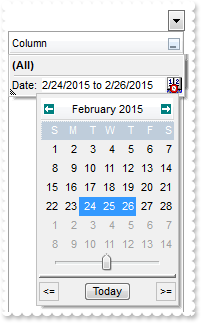
/*
Copy and paste the following directives to your header file as
it defines the namespace 'EXCOMBOBOXLib' for the library: 'ExComboBox 1.0 Control Library'
#import <ExComboBox.dll>
using namespace EXCOMBOBOXLib;
*/
EXCOMBOBOXLib::IComboBoxPtr spComboBox1 = GetDlgItem(IDC_COMBOBOX1)->GetControlUnknown();
EXCOMBOBOXLib::IColumnPtr var_Column = ((EXCOMBOBOXLib::IColumnPtr)(spComboBox1->GetColumns()->Add(L"Column")));
var_Column->PutDisplayFilterButton(VARIANT_TRUE);
var_Column->PutDisplayFilterDate(VARIANT_TRUE);
spComboBox1->ApplyFilter();
|
|
43
|
Can I change the "Date:" caption when the column's drop down filter window is shown
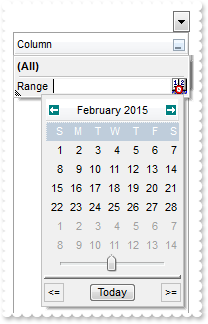
/*
Copy and paste the following directives to your header file as
it defines the namespace 'EXCOMBOBOXLib' for the library: 'ExComboBox 1.0 Control Library'
#import <ExComboBox.dll>
using namespace EXCOMBOBOXLib;
*/
EXCOMBOBOXLib::IComboBoxPtr spComboBox1 = GetDlgItem(IDC_COMBOBOX1)->GetControlUnknown();
EXCOMBOBOXLib::IColumnPtr var_Column = ((EXCOMBOBOXLib::IColumnPtr)(spComboBox1->GetColumns()->Add(L"Column")));
var_Column->PutDisplayFilterButton(VARIANT_TRUE);
var_Column->PutDisplayFilterDate(VARIANT_TRUE);
spComboBox1->PutDescription(EXCOMBOBOXLib::exFilterBarDate,L"Range");
spComboBox1->ApplyFilter();
|
|
42
|
Can I filter for values using OR - NOT , instead AND operator
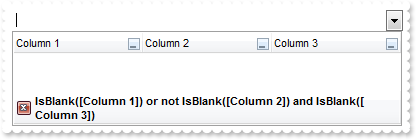
/*
Copy and paste the following directives to your header file as
it defines the namespace 'EXCOMBOBOXLib' for the library: 'ExComboBox 1.0 Control Library'
#import <ExComboBox.dll>
using namespace EXCOMBOBOXLib;
*/
EXCOMBOBOXLib::IComboBoxPtr spComboBox1 = GetDlgItem(IDC_COMBOBOX1)->GetControlUnknown();
EXCOMBOBOXLib::IColumnPtr var_Column = ((EXCOMBOBOXLib::IColumnPtr)(spComboBox1->GetColumns()->Add(L"Column 1")));
var_Column->PutDisplayFilterButton(VARIANT_TRUE);
var_Column->PutFilterType(EXCOMBOBOXLib::exBlanks);
EXCOMBOBOXLib::IColumnPtr var_Column1 = ((EXCOMBOBOXLib::IColumnPtr)(spComboBox1->GetColumns()->Add(L"Column 2")));
var_Column1->PutDisplayFilterButton(VARIANT_TRUE);
var_Column1->PutFilterType(EXCOMBOBOXLib::exBlanks);
EXCOMBOBOXLib::IColumnPtr var_Column2 = ((EXCOMBOBOXLib::IColumnPtr)(spComboBox1->GetColumns()->Add(L"Column 3")));
var_Column2->PutDisplayFilterButton(VARIANT_TRUE);
var_Column2->PutFilterType(EXCOMBOBOXLib::exBlanks);
spComboBox1->PutFilterCriteria(L"%0 or not %1 and %2");
spComboBox1->ApplyFilter();
|
|
41
|
Can I change the NOT string in the filter bar
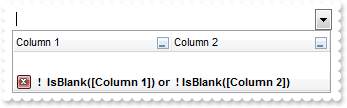
/*
Copy and paste the following directives to your header file as
it defines the namespace 'EXCOMBOBOXLib' for the library: 'ExComboBox 1.0 Control Library'
#import <ExComboBox.dll>
using namespace EXCOMBOBOXLib;
*/
EXCOMBOBOXLib::IComboBoxPtr spComboBox1 = GetDlgItem(IDC_COMBOBOX1)->GetControlUnknown();
EXCOMBOBOXLib::IColumnPtr var_Column = ((EXCOMBOBOXLib::IColumnPtr)(spComboBox1->GetColumns()->Add(L"Column 1")));
var_Column->PutDisplayFilterButton(VARIANT_TRUE);
var_Column->PutFilterType(EXCOMBOBOXLib::exBlanks);
EXCOMBOBOXLib::IColumnPtr var_Column1 = ((EXCOMBOBOXLib::IColumnPtr)(spComboBox1->GetColumns()->Add(L"Column 2")));
var_Column1->PutDisplayFilterButton(VARIANT_TRUE);
var_Column1->PutFilterType(EXCOMBOBOXLib::exNonBlanks);
spComboBox1->PutFilterCriteria(L"not %0 or %1");
spComboBox1->PutDescription(EXCOMBOBOXLib::exFilterBarNot,L" ! ");
spComboBox1->PutDescription(EXCOMBOBOXLib::exFilterBarIsNonBlank,L" ! IsBlank");
spComboBox1->ApplyFilter();
|
|
40
|
How do I ensure that the focused item is visible, after the user does the sort
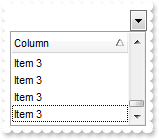
/*
Copy and paste the following directives to your header file as
it defines the namespace 'EXCOMBOBOXLib' for the library: 'ExComboBox 1.0 Control Library'
#import <ExComboBox.dll>
using namespace EXCOMBOBOXLib;
*/
EXCOMBOBOXLib::IComboBoxPtr spComboBox1 = GetDlgItem(IDC_COMBOBOX1)->GetControlUnknown();
spComboBox1->PutEnsureOnSort(VARIANT_TRUE);
spComboBox1->GetColumns()->Add(L"Column");
EXCOMBOBOXLib::IItemsPtr var_Items = spComboBox1->GetItems();
var_Items->AddItem("Item 3");
var_Items->AddItem("Item 1");
var_Items->AddItem("Item 2");
spComboBox1->PutItems(spComboBox1->GetItems(long(0)),vtMissing);
spComboBox1->PutItems(spComboBox1->GetItems(long(0)),vtMissing);
spComboBox1->PutItems(spComboBox1->GetItems(long(0)),vtMissing);
spComboBox1->GetColumns()->GetItem(long(0))->PutSortOrder(EXCOMBOBOXLib::SortAscending);
|
|
39
|
Can I change the OR string in the filter bar
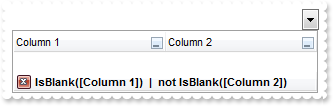
/*
Copy and paste the following directives to your header file as
it defines the namespace 'EXCOMBOBOXLib' for the library: 'ExComboBox 1.0 Control Library'
#import <ExComboBox.dll>
using namespace EXCOMBOBOXLib;
*/
EXCOMBOBOXLib::IComboBoxPtr spComboBox1 = GetDlgItem(IDC_COMBOBOX1)->GetControlUnknown();
EXCOMBOBOXLib::IColumnPtr var_Column = ((EXCOMBOBOXLib::IColumnPtr)(spComboBox1->GetColumns()->Add(L"Column 1")));
var_Column->PutDisplayFilterButton(VARIANT_TRUE);
var_Column->PutFilterType(EXCOMBOBOXLib::exBlanks);
EXCOMBOBOXLib::IColumnPtr var_Column1 = ((EXCOMBOBOXLib::IColumnPtr)(spComboBox1->GetColumns()->Add(L"Column 2")));
var_Column1->PutDisplayFilterButton(VARIANT_TRUE);
var_Column1->PutFilterType(EXCOMBOBOXLib::exNonBlanks);
spComboBox1->PutFilterCriteria(L"%0 or %1");
spComboBox1->PutDescription(EXCOMBOBOXLib::exFilterBarOr,L" | ");
spComboBox1->ApplyFilter();
|
|
38
|
Can I change the AND string in the filter bar
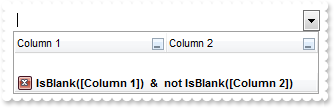
/*
Copy and paste the following directives to your header file as
it defines the namespace 'EXCOMBOBOXLib' for the library: 'ExComboBox 1.0 Control Library'
#import <ExComboBox.dll>
using namespace EXCOMBOBOXLib;
*/
EXCOMBOBOXLib::IComboBoxPtr spComboBox1 = GetDlgItem(IDC_COMBOBOX1)->GetControlUnknown();
EXCOMBOBOXLib::IColumnPtr var_Column = ((EXCOMBOBOXLib::IColumnPtr)(spComboBox1->GetColumns()->Add(L"Column 1")));
var_Column->PutDisplayFilterButton(VARIANT_TRUE);
var_Column->PutFilterType(EXCOMBOBOXLib::exBlanks);
EXCOMBOBOXLib::IColumnPtr var_Column1 = ((EXCOMBOBOXLib::IColumnPtr)(spComboBox1->GetColumns()->Add(L"Column 2")));
var_Column1->PutDisplayFilterButton(VARIANT_TRUE);
var_Column1->PutFilterType(EXCOMBOBOXLib::exNonBlanks);
spComboBox1->PutDescription(EXCOMBOBOXLib::exFilterBarAnd,L" & ");
spComboBox1->ApplyFilter();
|
|
37
|
The "IsBlank" caption shown in the control's filterbar when I select "Blanks" or "NonBlanks" items in the column's drop down filter window
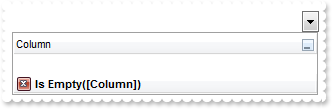
/*
Copy and paste the following directives to your header file as
it defines the namespace 'EXCOMBOBOXLib' for the library: 'ExComboBox 1.0 Control Library'
#import <ExComboBox.dll>
using namespace EXCOMBOBOXLib;
*/
EXCOMBOBOXLib::IComboBoxPtr spComboBox1 = GetDlgItem(IDC_COMBOBOX1)->GetControlUnknown();
EXCOMBOBOXLib::IColumnPtr var_Column = ((EXCOMBOBOXLib::IColumnPtr)(spComboBox1->GetColumns()->Add(L"Column")));
var_Column->PutDisplayFilterButton(VARIANT_TRUE);
var_Column->PutFilterType(EXCOMBOBOXLib::exBlanks);
spComboBox1->PutDescription(EXCOMBOBOXLib::exFilterBarIsBlank,L"Is Empty");
spComboBox1->PutDescription(EXCOMBOBOXLib::exFilterBarIsNonBlank,L"Is Not Empty");
spComboBox1->ApplyFilter();
|
|
36
|
Is there any option to remove the tooltip when the cursor hovers the column's drop down filter window
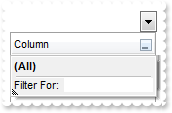
/*
Copy and paste the following directives to your header file as
it defines the namespace 'EXCOMBOBOXLib' for the library: 'ExComboBox 1.0 Control Library'
#import <ExComboBox.dll>
using namespace EXCOMBOBOXLib;
*/
EXCOMBOBOXLib::IComboBoxPtr spComboBox1 = GetDlgItem(IDC_COMBOBOX1)->GetControlUnknown();
((EXCOMBOBOXLib::IColumnPtr)(spComboBox1->GetColumns()->Add(L"Column")))->PutDisplayFilterButton(VARIANT_TRUE);
spComboBox1->PutDescription(EXCOMBOBOXLib::exFilterBarFilterTitle,L"");
spComboBox1->PutDescription(EXCOMBOBOXLib::exFilterBarPatternFilterTitle,L"");
spComboBox1->PutDescription(EXCOMBOBOXLib::exFilterBarTooltip,L"");
spComboBox1->PutDescription(EXCOMBOBOXLib::exFilterBarPatternTooltip,L"");
spComboBox1->PutDescription(EXCOMBOBOXLib::exFilterBarFilterForTooltip,L"");
spComboBox1->PutDescription(EXCOMBOBOXLib::exFilterBarDateTooltip,L"");
spComboBox1->PutDescription(EXCOMBOBOXLib::exFilterBarDateTitle,L"");
|
|
35
|
How can I change the "Filter For" caption in the column's drop down filter window
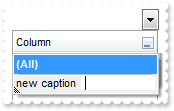
/*
Copy and paste the following directives to your header file as
it defines the namespace 'EXCOMBOBOXLib' for the library: 'ExComboBox 1.0 Control Library'
#import <ExComboBox.dll>
using namespace EXCOMBOBOXLib;
*/
EXCOMBOBOXLib::IComboBoxPtr spComboBox1 = GetDlgItem(IDC_COMBOBOX1)->GetControlUnknown();
((EXCOMBOBOXLib::IColumnPtr)(spComboBox1->GetColumns()->Add(L"Column")))->PutDisplayFilterButton(VARIANT_TRUE);
spComboBox1->PutDescription(EXCOMBOBOXLib::exFilterBarFilterForCaption,L"new caption");
|
|
34
|
Can I remove the "All", "Blanks" and "NonBlanks" items in the drop down filter window
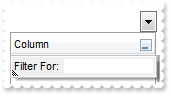
/*
Copy and paste the following directives to your header file as
it defines the namespace 'EXCOMBOBOXLib' for the library: 'ExComboBox 1.0 Control Library'
#import <ExComboBox.dll>
using namespace EXCOMBOBOXLib;
*/
EXCOMBOBOXLib::IComboBoxPtr spComboBox1 = GetDlgItem(IDC_COMBOBOX1)->GetControlUnknown();
((EXCOMBOBOXLib::IColumnPtr)(spComboBox1->GetColumns()->Add(L"Column")))->PutDisplayFilterButton(VARIANT_TRUE);
spComboBox1->PutDescription(EXCOMBOBOXLib::exFilterBarAll,L"");
spComboBox1->PutDescription(EXCOMBOBOXLib::exFilterBarBlanks,L"");
spComboBox1->PutDescription(EXCOMBOBOXLib::exFilterBarNonBlanks,L"");
|
|
33
|
How do I change the "All", "Blanks" or/and "NonBlanks" caption in the drop down filter window
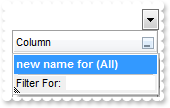
/*
Copy and paste the following directives to your header file as
it defines the namespace 'EXCOMBOBOXLib' for the library: 'ExComboBox 1.0 Control Library'
#import <ExComboBox.dll>
using namespace EXCOMBOBOXLib;
*/
EXCOMBOBOXLib::IComboBoxPtr spComboBox1 = GetDlgItem(IDC_COMBOBOX1)->GetControlUnknown();
((EXCOMBOBOXLib::IColumnPtr)(spComboBox1->GetColumns()->Add(L"Column")))->PutDisplayFilterButton(VARIANT_TRUE);
spComboBox1->PutDescription(EXCOMBOBOXLib::exFilterBarAll,L"new name for (All)");
|
|
32
|
How can I change the position of the column
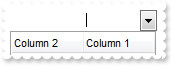
/*
Copy and paste the following directives to your header file as
it defines the namespace 'EXCOMBOBOXLib' for the library: 'ExComboBox 1.0 Control Library'
#import <ExComboBox.dll>
using namespace EXCOMBOBOXLib;
*/
EXCOMBOBOXLib::IComboBoxPtr spComboBox1 = GetDlgItem(IDC_COMBOBOX1)->GetControlUnknown();
spComboBox1->GetColumns()->Add(L"Column 1");
((EXCOMBOBOXLib::IColumnPtr)(spComboBox1->GetColumns()->Add(L"Column 2")))->PutPosition(0);
|
|
31
|
Can I make strikeout the column's header
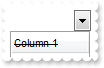
/*
Copy and paste the following directives to your header file as
it defines the namespace 'EXCOMBOBOXLib' for the library: 'ExComboBox 1.0 Control Library'
#import <ExComboBox.dll>
using namespace EXCOMBOBOXLib;
*/
EXCOMBOBOXLib::IComboBoxPtr spComboBox1 = GetDlgItem(IDC_COMBOBOX1)->GetControlUnknown();
((EXCOMBOBOXLib::IColumnPtr)(spComboBox1->GetColumns()->Add(L"Column 1")))->PutHeaderStrikeOut(VARIANT_TRUE);
|
|
30
|
How can I apply an strikeout font only a portion of the column's header
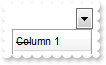
/*
Copy and paste the following directives to your header file as
it defines the namespace 'EXCOMBOBOXLib' for the library: 'ExComboBox 1.0 Control Library'
#import <ExComboBox.dll>
using namespace EXCOMBOBOXLib;
*/
EXCOMBOBOXLib::IComboBoxPtr spComboBox1 = GetDlgItem(IDC_COMBOBOX1)->GetControlUnknown();
((EXCOMBOBOXLib::IColumnPtr)(spComboBox1->GetColumns()->Add(L"Column 1")))->PutHTMLCaption(L"<s>Col</s>umn 1");
|
|
29
|
How can I get underlined only a portion of column's header
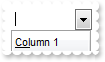
/*
Copy and paste the following directives to your header file as
it defines the namespace 'EXCOMBOBOXLib' for the library: 'ExComboBox 1.0 Control Library'
#import <ExComboBox.dll>
using namespace EXCOMBOBOXLib;
*/
EXCOMBOBOXLib::IComboBoxPtr spComboBox1 = GetDlgItem(IDC_COMBOBOX1)->GetControlUnknown();
((EXCOMBOBOXLib::IColumnPtr)(spComboBox1->GetColumns()->Add(L"Column 1")))->PutHTMLCaption(L"<u>Col</u>umn 1");
|
|
28
|
How can I underline the column's header
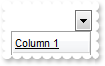
/*
Copy and paste the following directives to your header file as
it defines the namespace 'EXCOMBOBOXLib' for the library: 'ExComboBox 1.0 Control Library'
#import <ExComboBox.dll>
using namespace EXCOMBOBOXLib;
*/
EXCOMBOBOXLib::IComboBoxPtr spComboBox1 = GetDlgItem(IDC_COMBOBOX1)->GetControlUnknown();
((EXCOMBOBOXLib::IColumnPtr)(spComboBox1->GetColumns()->Add(L"Column 1")))->PutHeaderUnderline(VARIANT_TRUE);
|
|
27
|
How can I apply an italic font only a portion of the column's header
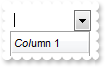
/*
Copy and paste the following directives to your header file as
it defines the namespace 'EXCOMBOBOXLib' for the library: 'ExComboBox 1.0 Control Library'
#import <ExComboBox.dll>
using namespace EXCOMBOBOXLib;
*/
EXCOMBOBOXLib::IComboBoxPtr spComboBox1 = GetDlgItem(IDC_COMBOBOX1)->GetControlUnknown();
((EXCOMBOBOXLib::IColumnPtr)(spComboBox1->GetColumns()->Add(L"Column 1")))->PutHTMLCaption(L"<i>Col</i>umn 1");
|
|
26
|
Is there any option to make italic the column's header
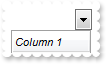
/*
Copy and paste the following directives to your header file as
it defines the namespace 'EXCOMBOBOXLib' for the library: 'ExComboBox 1.0 Control Library'
#import <ExComboBox.dll>
using namespace EXCOMBOBOXLib;
*/
EXCOMBOBOXLib::IComboBoxPtr spComboBox1 = GetDlgItem(IDC_COMBOBOX1)->GetControlUnknown();
((EXCOMBOBOXLib::IColumnPtr)(spComboBox1->GetColumns()->Add(L"Column 1")))->PutHeaderItalic(VARIANT_TRUE);
|
|
25
|
How can I bold only a portion of the column's header
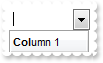
/*
Copy and paste the following directives to your header file as
it defines the namespace 'EXCOMBOBOXLib' for the library: 'ExComboBox 1.0 Control Library'
#import <ExComboBox.dll>
using namespace EXCOMBOBOXLib;
*/
EXCOMBOBOXLib::IComboBoxPtr spComboBox1 = GetDlgItem(IDC_COMBOBOX1)->GetControlUnknown();
((EXCOMBOBOXLib::IColumnPtr)(spComboBox1->GetColumns()->Add(L"Column 1")))->PutHTMLCaption(L"<b>Col</b>umn 1");
|
|
24
|
Is there any option to bold the column's header
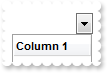
/*
Copy and paste the following directives to your header file as
it defines the namespace 'EXCOMBOBOXLib' for the library: 'ExComboBox 1.0 Control Library'
#import <ExComboBox.dll>
using namespace EXCOMBOBOXLib;
*/
EXCOMBOBOXLib::IComboBoxPtr spComboBox1 = GetDlgItem(IDC_COMBOBOX1)->GetControlUnknown();
((EXCOMBOBOXLib::IColumnPtr)(spComboBox1->GetColumns()->Add(L"Column 1")))->PutHeaderBold(VARIANT_TRUE);
|
|
23
|
Why child items are not shown
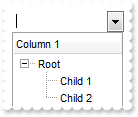
/*
Copy and paste the following directives to your header file as
it defines the namespace 'EXCOMBOBOXLib' for the library: 'ExComboBox 1.0 Control Library'
#import <ExComboBox.dll>
using namespace EXCOMBOBOXLib;
*/
EXCOMBOBOXLib::IComboBoxPtr spComboBox1 = GetDlgItem(IDC_COMBOBOX1)->GetControlUnknown();
spComboBox1->PutLinesAtRoot(EXCOMBOBOXLib::exLinesAtRoot);
spComboBox1->GetColumns()->Add(L"Column 1");
EXCOMBOBOXLib::IItemsPtr var_Items = spComboBox1->GetItems();
long h = var_Items->AddItem("Root");
var_Items->InsertItem(h,vtMissing,"Child 1");
var_Items->InsertItem(h,vtMissing,"Child 2");
var_Items->PutExpandItem(h,VARIANT_TRUE);
|
|
22
|
Does your control support partial-check ( three states ) feature for each column
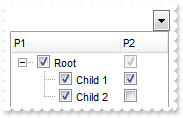
/*
Copy and paste the following directives to your header file as
it defines the namespace 'EXCOMBOBOXLib' for the library: 'ExComboBox 1.0 Control Library'
#import <ExComboBox.dll>
using namespace EXCOMBOBOXLib;
*/
EXCOMBOBOXLib::IComboBoxPtr spComboBox1 = GetDlgItem(IDC_COMBOBOX1)->GetControlUnknown();
spComboBox1->PutLinesAtRoot(EXCOMBOBOXLib::exLinesAtRoot);
EXCOMBOBOXLib::IColumnPtr var_Column = ((EXCOMBOBOXLib::IColumnPtr)(spComboBox1->GetColumns()->Add(L"P1")));
var_Column->PutDef(EXCOMBOBOXLib::exCellHasCheckBox,VARIANT_TRUE);
var_Column->PutPartialCheck(VARIANT_TRUE);
EXCOMBOBOXLib::IColumnPtr var_Column1 = ((EXCOMBOBOXLib::IColumnPtr)(spComboBox1->GetColumns()->Add(L"P2")));
var_Column1->PutDef(EXCOMBOBOXLib::exCellHasCheckBox,VARIANT_TRUE);
var_Column1->PutPartialCheck(VARIANT_TRUE);
EXCOMBOBOXLib::IItemsPtr var_Items = spComboBox1->GetItems();
long h = var_Items->AddItem("Root");
var_Items->InsertItem(h,vtMissing,"Child 1");
var_Items->InsertItem(h,vtMissing,"Child 2");
var_Items->PutExpandItem(h,VARIANT_TRUE);
|
|
21
|
Can I change the font to display the column's header
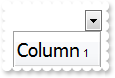
/*
Copy and paste the following directives to your header file as
it defines the namespace 'EXCOMBOBOXLib' for the library: 'ExComboBox 1.0 Control Library'
#import <ExComboBox.dll>
using namespace EXCOMBOBOXLib;
*/
EXCOMBOBOXLib::IComboBoxPtr spComboBox1 = GetDlgItem(IDC_COMBOBOX1)->GetControlUnknown();
spComboBox1->PutHeaderHeight(34);
((EXCOMBOBOXLib::IColumnPtr)(spComboBox1->GetColumns()->Add(L"Column 1")))->PutHTMLCaption(L"<font Tahoma;14>Column</font> 1");
|
|
20
|
Can I change the height of the header bar

/*
Copy and paste the following directives to your header file as
it defines the namespace 'EXCOMBOBOXLib' for the library: 'ExComboBox 1.0 Control Library'
#import <ExComboBox.dll>
using namespace EXCOMBOBOXLib;
*/
EXCOMBOBOXLib::IComboBoxPtr spComboBox1 = GetDlgItem(IDC_COMBOBOX1)->GetControlUnknown();
spComboBox1->PutHeaderHeight(32);
|
|
19
|
Can I display multiple icons to the column's header
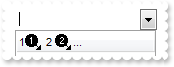
/*
Copy and paste the following directives to your header file as
it defines the namespace 'EXCOMBOBOXLib' for the library: 'ExComboBox 1.0 Control Library'
#import <ExComboBox.dll>
using namespace EXCOMBOBOXLib;
*/
EXCOMBOBOXLib::IComboBoxPtr spComboBox1 = GetDlgItem(IDC_COMBOBOX1)->GetControlUnknown();
spComboBox1->Images(_bstr_t("gBJJgBAIDAAGAAEAAQhYAf8Pf4hh0QihCJo2AEZjQAjEZFEaIEaEEaAIAkcbk0olUrlktl0vmExmUzmk1m03nE5nU7nk9n0/oFBoVDolFo1HpFJpVLplNp1PqFRqVTq") +
"lVq1XrFZrVbrldr1fsFhsVjslls1ntFptVrtltt1vuFxuVzul1u13vF5vV7vl9v1/wGBwWDwmFw2HxGJxWLxmNx0xiFdyOTh8Tf9ZymXx+QytcyNgz8r0OblWjyWds+m" +
"0ka1Vf1ta1+r1mos2xrG2xeZ0+a0W0qOx3GO4NV3WeyvD2XJ5XL5nN51aiw+lfSj0gkUkAEllHanHI5j/cHg8EZf7w8vl8j4f/qfEZeB09/vjLAB30+kZQAP/P5/H6/y" +
"NAOAEAwCjMBwFAEDwJBMDwLBYAP2/8Hv8/gAGAD8LQs9w/nhDY/oygIA=");
((EXCOMBOBOXLib::IColumnPtr)(spComboBox1->GetColumns()->Add(L"Column 1")))->PutHTMLCaption(L"1<img>1</img> 2 <img>2</img>...");
|
|
18
|
How can I draw grid lines only for visible items
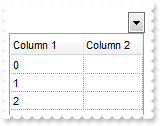
/*
Copy and paste the following directives to your header file as
it defines the namespace 'EXCOMBOBOXLib' for the library: 'ExComboBox 1.0 Control Library'
#import <ExComboBox.dll>
using namespace EXCOMBOBOXLib;
*/
EXCOMBOBOXLib::IComboBoxPtr spComboBox1 = GetDlgItem(IDC_COMBOBOX1)->GetControlUnknown();
spComboBox1->PutMarkSearchColumn(VARIANT_FALSE);
spComboBox1->PutDrawGridLines(EXCOMBOBOXLib::exRowLines);
spComboBox1->GetColumns()->Add(L"Column 1");
spComboBox1->GetColumns()->Add(L"Column 2");
spComboBox1->GetItems()->AddItem(long(0));
spComboBox1->GetItems()->AddItem(long(1));
spComboBox1->GetItems()->AddItem(long(2));
|
|
17
|
How can I show the control's grid lines
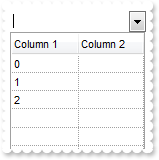
/*
Copy and paste the following directives to your header file as
it defines the namespace 'EXCOMBOBOXLib' for the library: 'ExComboBox 1.0 Control Library'
#import <ExComboBox.dll>
using namespace EXCOMBOBOXLib;
*/
EXCOMBOBOXLib::IComboBoxPtr spComboBox1 = GetDlgItem(IDC_COMBOBOX1)->GetControlUnknown();
spComboBox1->PutMarkSearchColumn(VARIANT_FALSE);
spComboBox1->PutDrawGridLines(EXCOMBOBOXLib::exAllLines);
spComboBox1->GetColumns()->Add(L"Column 1");
spComboBox1->GetColumns()->Add(L"Column 2");
spComboBox1->GetItems()->AddItem(long(0));
spComboBox1->GetItems()->AddItem(long(1));
spComboBox1->GetItems()->AddItem(long(2));
|
|
16
|
How can I assign a different background color for the entire column
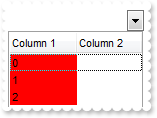
/*
Copy and paste the following directives to your header file as
it defines the namespace 'EXCOMBOBOXLib' for the library: 'ExComboBox 1.0 Control Library'
#import <ExComboBox.dll>
using namespace EXCOMBOBOXLib;
*/
EXCOMBOBOXLib::IComboBoxPtr spComboBox1 = GetDlgItem(IDC_COMBOBOX1)->GetControlUnknown();
spComboBox1->PutMarkSearchColumn(VARIANT_FALSE);
((EXCOMBOBOXLib::IColumnPtr)(spComboBox1->GetColumns()->Add(L"Column 1")))->PutDef(EXCOMBOBOXLib::exCellBackColor,long(255));
spComboBox1->GetColumns()->Add(L"Column 2");
spComboBox1->GetItems()->AddItem(long(0));
spComboBox1->GetItems()->AddItem(long(1));
spComboBox1->GetItems()->AddItem(long(2));
|
|
15
|
How can I assign a check box for a cell
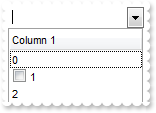
/*
Copy and paste the following directives to your header file as
it defines the namespace 'EXCOMBOBOXLib' for the library: 'ExComboBox 1.0 Control Library'
#import <ExComboBox.dll>
using namespace EXCOMBOBOXLib;
*/
EXCOMBOBOXLib::IComboBoxPtr spComboBox1 = GetDlgItem(IDC_COMBOBOX1)->GetControlUnknown();
spComboBox1->GetColumns()->Add(L"Column 1");
EXCOMBOBOXLib::IItemsPtr var_Items = spComboBox1->GetItems();
var_Items->AddItem(long(0));
var_Items->PutCellHasCheckBox(var_Items->AddItem(long(1)),long(0),VARIANT_TRUE);
var_Items->AddItem(long(2));
|
|
14
|
How can I assign checkboxes for the entire column
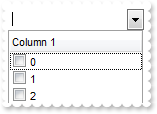
/*
Copy and paste the following directives to your header file as
it defines the namespace 'EXCOMBOBOXLib' for the library: 'ExComboBox 1.0 Control Library'
#import <ExComboBox.dll>
using namespace EXCOMBOBOXLib;
*/
EXCOMBOBOXLib::IComboBoxPtr spComboBox1 = GetDlgItem(IDC_COMBOBOX1)->GetControlUnknown();
((EXCOMBOBOXLib::IColumnPtr)(spComboBox1->GetColumns()->Add(L"Column 1")))->PutDef(EXCOMBOBOXLib::exCellHasCheckBox,VARIANT_TRUE);
spComboBox1->GetItems()->AddItem(long(0));
spComboBox1->GetItems()->AddItem(long(1));
spComboBox1->GetItems()->AddItem(long(2));
|
|
13
|
How can I change the column's width
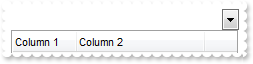
/*
Copy and paste the following directives to your header file as
it defines the namespace 'EXCOMBOBOXLib' for the library: 'ExComboBox 1.0 Control Library'
#import <ExComboBox.dll>
using namespace EXCOMBOBOXLib;
*/
EXCOMBOBOXLib::IComboBoxPtr spComboBox1 = GetDlgItem(IDC_COMBOBOX1)->GetControlUnknown();
spComboBox1->PutColumnAutoResize(VARIANT_FALSE);
((EXCOMBOBOXLib::IColumnPtr)(spComboBox1->GetColumns()->Add(L"Column 1")))->PutWidth(64);
((EXCOMBOBOXLib::IColumnPtr)(spComboBox1->GetColumns()->Add(L"Column 2")))->PutWidth(128);
|
|
12
|
How can I show or hide a column

/*
Copy and paste the following directives to your header file as
it defines the namespace 'EXCOMBOBOXLib' for the library: 'ExComboBox 1.0 Control Library'
#import <ExComboBox.dll>
using namespace EXCOMBOBOXLib;
*/
EXCOMBOBOXLib::IComboBoxPtr spComboBox1 = GetDlgItem(IDC_COMBOBOX1)->GetControlUnknown();
((EXCOMBOBOXLib::IColumnPtr)(spComboBox1->GetColumns()->Add(L"Hidden")))->PutVisible(VARIANT_FALSE);
|
|
11
|
How can I hide the searching column
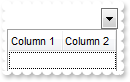
/*
Copy and paste the following directives to your header file as
it defines the namespace 'EXCOMBOBOXLib' for the library: 'ExComboBox 1.0 Control Library'
#import <ExComboBox.dll>
using namespace EXCOMBOBOXLib;
*/
EXCOMBOBOXLib::IComboBoxPtr spComboBox1 = GetDlgItem(IDC_COMBOBOX1)->GetControlUnknown();
spComboBox1->PutMarkSearchColumn(VARIANT_FALSE);
spComboBox1->GetColumns()->Add(L"Column 1");
spComboBox1->GetColumns()->Add(L"Column 2");
spComboBox1->GetItems()->AddItem(vtMissing);
|
|
10
|
Can I disable sorting a column, when the user clicks the column's header, or drag it to the sort bar

/*
Copy and paste the following directives to your header file as
it defines the namespace 'EXCOMBOBOXLib' for the library: 'ExComboBox 1.0 Control Library'
#import <ExComboBox.dll>
using namespace EXCOMBOBOXLib;
*/
EXCOMBOBOXLib::IComboBoxPtr spComboBox1 = GetDlgItem(IDC_COMBOBOX1)->GetControlUnknown();
((EXCOMBOBOXLib::IColumnPtr)(spComboBox1->GetColumns()->Add(L"Unsortable")))->PutAllowSort(VARIANT_FALSE);
spComboBox1->GetColumns()->Add(L"Sortable");
|
|
9
|
Is there any option to align the header to the left and the data to the right
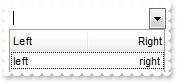
/*
Copy and paste the following directives to your header file as
it defines the namespace 'EXCOMBOBOXLib' for the library: 'ExComboBox 1.0 Control Library'
#import <ExComboBox.dll>
using namespace EXCOMBOBOXLib;
*/
EXCOMBOBOXLib::IComboBoxPtr spComboBox1 = GetDlgItem(IDC_COMBOBOX1)->GetControlUnknown();
((EXCOMBOBOXLib::IColumnPtr)(spComboBox1->GetColumns()->Add(L"Left")))->PutAlignment(EXCOMBOBOXLib::LeftAlignment);
EXCOMBOBOXLib::IColumnPtr var_Column = ((EXCOMBOBOXLib::IColumnPtr)(spComboBox1->GetColumns()->Add(L"Right")));
var_Column->PutAlignment(EXCOMBOBOXLib::RightAlignment);
var_Column->PutHeaderAlignment(EXCOMBOBOXLib::RightAlignment);
EXCOMBOBOXLib::IItemsPtr var_Items = spComboBox1->GetItems();
var_Items->PutCellCaption(var_Items->AddItem("left"),long(1),"right");
|
|
8
|
Can I displays a custom size picture to column's header
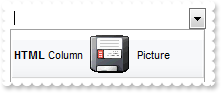
/*
Copy and paste the following directives to your header file as
it defines the namespace 'EXCOMBOBOXLib' for the library: 'ExComboBox 1.0 Control Library'
#import <ExComboBox.dll>
using namespace EXCOMBOBOXLib;
*/
EXCOMBOBOXLib::IComboBoxPtr spComboBox1 = GetDlgItem(IDC_COMBOBOX1)->GetControlUnknown();
spComboBox1->PutHTMLPicture(L"pic1","c:\\exontrol\\images\\zipdisk.gif");
spComboBox1->PutHeaderHeight(48);
((EXCOMBOBOXLib::IColumnPtr)(spComboBox1->GetColumns()->Add(L"ColumnName")))->PutHTMLCaption(L"<b>HTML</b> Column <img>pic1</img> Picture");
|
|
7
|
How can I insert an icon to column's header

/*
Copy and paste the following directives to your header file as
it defines the namespace 'EXCOMBOBOXLib' for the library: 'ExComboBox 1.0 Control Library'
#import <ExComboBox.dll>
using namespace EXCOMBOBOXLib;
*/
EXCOMBOBOXLib::IComboBoxPtr spComboBox1 = GetDlgItem(IDC_COMBOBOX1)->GetControlUnknown();
spComboBox1->Images(_bstr_t("gBJJgBAIDAAGAAEAAQhYAf8Pf4hh0QihCJo2AEZjQAjEZFEaIEaEEaAIAkcbk0olUrlktl0vmExmUzmk1m03nE5nU7nk9n0/oFBoVDolFo1HpFJpVLplNp1PqFRqVTq") +
"lVq1XrFZrVbrldr1fsFhsVjslls1ntFptVrtltt1vuFxuVzul1u13vF5vV7vl9v1/wGBwWDwmFw2HxGJxWLxmNx0xiFdyOTh8Tf9ZymXx+QytcyNgz8r0OblWjyWds+m" +
"0ka1Vf1ta1+r1mos2xrG2xeZ0+a0W0qOx3GO4NV3WeyvD2XJ5XL5nN51aiw+lfSj0gkUkAEllHanHI5j/cHg8EZf7w8vl8j4f/qfEZeB09/vjLAB30+kZQAP/P5/H6/y" +
"NAOAEAwCjMBwFAEDwJBMDwLBYAP2/8Hv8/gAGAD8LQs9w/nhDY/oygIA=");
((EXCOMBOBOXLib::IColumnPtr)(spComboBox1->GetColumns()->Add(L"ColumnName")))->PutHTMLCaption(L"<b>HTML</b> Column <img>1</img> Icon");
|
|
6
|
How can I insert an icon to column's header
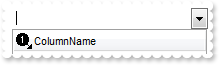
/*
Copy and paste the following directives to your header file as
it defines the namespace 'EXCOMBOBOXLib' for the library: 'ExComboBox 1.0 Control Library'
#import <ExComboBox.dll>
using namespace EXCOMBOBOXLib;
*/
EXCOMBOBOXLib::IComboBoxPtr spComboBox1 = GetDlgItem(IDC_COMBOBOX1)->GetControlUnknown();
spComboBox1->Images(_bstr_t("gBJJgBAIDAAGAAEAAQhYAf8Pf4hh0QihCJo2AEZjQAjEZFEaIEaEEaAIAkcbk0olUrlktl0vmExmUzmk1m03nE5nU7nk9n0/oFBoVDolFo1HpFJpVLplNp1PqFRqVTq") +
"lVq1XrFZrVbrldr1fsFhsVjslls1ntFptVrtltt1vuFxuVzul1u13vF5vV7vl9v1/wGBwWDwmFw2HxGJxWLxmNx0xiFdyOTh8Tf9ZymXx+QytcyNgz8r0OblWjyWds+m" +
"0ka1Vf1ta1+r1mos2xrG2xeZ0+a0W0qOx3GO4NV3WeyvD2XJ5XL5nN51aiw+lfSj0gkUkAEllHanHI5j/cHg8EZf7w8vl8j4f/qfEZeB09/vjLAB30+kZQAP/P5/H6/y" +
"NAOAEAwCjMBwFAEDwJBMDwLBYAP2/8Hv8/gAGAD8LQs9w/nhDY/oygIA=");
((EXCOMBOBOXLib::IColumnPtr)(spComboBox1->GetColumns()->Add(L"ColumnName")))->PutHeaderImage(1);
|
|
5
|
How can I use HTML format in column's header
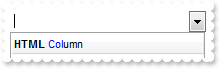
/*
Copy and paste the following directives to your header file as
it defines the namespace 'EXCOMBOBOXLib' for the library: 'ExComboBox 1.0 Control Library'
#import <ExComboBox.dll>
using namespace EXCOMBOBOXLib;
*/
EXCOMBOBOXLib::IComboBoxPtr spComboBox1 = GetDlgItem(IDC_COMBOBOX1)->GetControlUnknown();
((EXCOMBOBOXLib::IColumnPtr)(spComboBox1->GetColumns()->Add(L"ColumnName")))->PutHTMLCaption(L"<b>HTML</b> <fgcolor=0000FF>Col</fgcolor>umn");
|
|
4
|
How can I change/rename the column's name
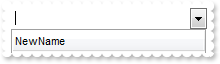
/*
Copy and paste the following directives to your header file as
it defines the namespace 'EXCOMBOBOXLib' for the library: 'ExComboBox 1.0 Control Library'
#import <ExComboBox.dll>
using namespace EXCOMBOBOXLib;
*/
EXCOMBOBOXLib::IComboBoxPtr spComboBox1 = GetDlgItem(IDC_COMBOBOX1)->GetControlUnknown();
((EXCOMBOBOXLib::IColumnPtr)(spComboBox1->GetColumns()->Add(L"ColumnName")))->PutCaption(L"NewName");
|
|
3
|
How can I add multiple columns
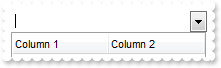
/*
Copy and paste the following directives to your header file as
it defines the namespace 'EXCOMBOBOXLib' for the library: 'ExComboBox 1.0 Control Library'
#import <ExComboBox.dll>
using namespace EXCOMBOBOXLib;
*/
EXCOMBOBOXLib::IComboBoxPtr spComboBox1 = GetDlgItem(IDC_COMBOBOX1)->GetControlUnknown();
EXCOMBOBOXLib::IColumnsPtr var_Columns = spComboBox1->GetColumns();
var_Columns->Add(L"Column 1");
var_Columns->Add(L"Column 2");
|
|
2
|
I've added a single column, but it is displayed only on a part of the control. Is there something I can do so the column will be fully displayed on the control
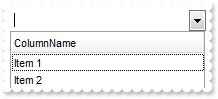
/*
Copy and paste the following directives to your header file as
it defines the namespace 'EXCOMBOBOXLib' for the library: 'ExComboBox 1.0 Control Library'
#import <ExComboBox.dll>
using namespace EXCOMBOBOXLib;
*/
EXCOMBOBOXLib::IComboBoxPtr spComboBox1 = GetDlgItem(IDC_COMBOBOX1)->GetControlUnknown();
spComboBox1->GetColumns()->Add(L"ColumnName");
spComboBox1->GetItems()->AddItem("Item 1");
spComboBox1->GetItems()->AddItem("Item 2");
|
|
1
|
How can I add a new column
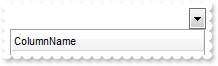
/*
Copy and paste the following directives to your header file as
it defines the namespace 'EXCOMBOBOXLib' for the library: 'ExComboBox 1.0 Control Library'
#import <ExComboBox.dll>
using namespace EXCOMBOBOXLib;
*/
EXCOMBOBOXLib::IComboBoxPtr spComboBox1 = GetDlgItem(IDC_COMBOBOX1)->GetControlUnknown();
spComboBox1->GetColumns()->Add(L"ColumnName");
|